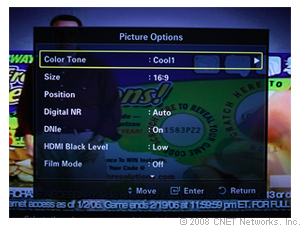Product Summary
CNET Editors' Choice July 08
 The good:
Excellent screen size-to-price ratio compared to big-screen flat-panels; solid black-level performance; very accurate
color, with minor tweaking; plenty of connectivity options.
The good:
Excellent screen size-to-price ratio compared to big-screen flat-panels; solid black-level performance; very accurate
color, with minor tweaking; plenty of connectivity options.
 The
bottom line: Samsung's HL61A750 61-inch rear-projection HDTV delivers excellent overall picture quality, and, compared
to flat-panel options, it's a real bargain.
The
bottom line: Samsung's HL61A750 61-inch rear-projection HDTV delivers excellent overall picture quality, and, compared
to flat-panel options, it's a real bargain.
Specifications: Product type: Rear projection TV; Diagonal size: 61 in; Dynamic Contrast Ratio: 10000:1;
Price range: $1,457.00 - $1,899.99
- Online
CNET Editors' Review
- Reviewed by: Kevin Miller
- Edited by: Matthew Moskovciak
- Reviewed on: 07/18/2008
- Updated on:07/31/2008
Rear-projection HDTVs, as a category, are on their way out, and DLP-based sets are the only microdisplay choice available, now that all manufacturers
of LCD- and LCoS-based rear-projection displays have basically ceased production. Samsung and Mitsubishi are pretty much the
only players left in this category--they're the only two manufacturers listed on the Best Buy and Circuit City Web sites
under "rear-projection." The way things are going, 2008 or 2009 may be the last year for rear-projection, lasers notwithstanding. As with any technology nearing the end of
its lifespan, RPTV is becoming an even better bargain than before, as long as you're aware of its limitations, such as poor off-angle performance compared to
plasmas.
Samsung's HL61A750 is the company's top-of-the-line 61-inch model. It has a really solid feature package, with lots of
options focused on optimizing the picture, and generous connectivity to accommodate all your video sources without any
issues. Most importantly--at least to this reviewer--it is an excellent performer, with deep blacks and accurate color
temperature after just a few tweaks in the user menu. Rear-pros may be a dying breed, but if you're looking to get 61 inches
for less than $2,000 (street price), the Samsung HL61A750 is an excellent performer and handily beats the comparable Mitsubishi WD-65735.
Design
If you've seen one big-box microdisplay, you've just about seen them all. This is especially true now that Sony's
interestingly styled SXRD rear-projection sets are no
longer produced. The Samsung HL61A750 sports a glossy black finish with a very thin bezel surrounding the left, right, and
top edges of the screen. Samsung's signature round blue circle still sits directly below the middle of the screen.
While the TV's cabinet is unchanged, the remote has undergone a complete makeover. It has a glossy black finish, and I
wasn't a fan of the multicolored buttons. I was disappointed that it is not backlit at all, and the round dial around the
Enter button intended to help you navigate the menu is awkward to use; I found myself going to places in the menu I didn't
intend to visit. The internal menu system has not changed since last year's DLP models, and is quite intuitive and easy to
use.
Features
Like most modern big-screen LCDs, the HL61A750 has a native
resolution of 1080p, which works out to 1,920x1,080 pixels. While we often downplay the importance of 1080p resolution at smaller
screen sizes, with a 61-inch screen you should be able to see the benefits of 1080p over 720p, albeit at a very close
seating distance of 7 feet.
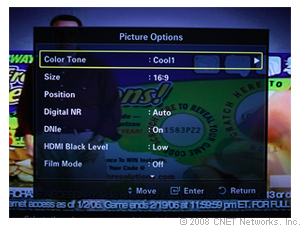
You'll want to select Warm 2, as it's the most accurate color temperature.
Three picture modes are available, including Dynamic, Standard, and Movie. I chose Movie, as it produced the best results
at the factory presets. The selectable color temperatures
are Cool 1, Cool 2, Normal, Warm 1, and Warm 2; we selected Warm 2, as its by far the closest to the broadcast standard
color temperature.

Dynamic may be the brightest, but Movie mode is the best for an accurate picture in a dark room environment.
The Detailed Settings menu includes several additional adjustments and almost all of them, including Black Adjust, Dynamic
Contrast, Edge Enhancement, and xvYCC Color, are best shut off. The LED control adjusts the backlight for the LEDs, and is
very useful in optimizing the black level of the set. The lower you set it the better the blacks, but you also decrease
light output, so there is a tradeoff.
When in the Movie mode, you will find that many of the settings in the Picture Options menu are grayed out, indicating they
are set correctly and should not be changed. I was very pleased to see that Samsung has added a Blue Only mode, which is
helpful in getting color and tint set correctly, as a blue filter really isn't accurate enough with these types of displays
(check this tip for details). Color Gamut comes
set to sRGB, and that is the most accurate setting. This feature changes the primary colors, and sRGB is very close to the
HDTV specifications for red, green, and blue. The Normal and Wide modes bring the primaries way beyond where they are meant
to be.
(Updated July, 31, 2008) The Samsung's selection of aspect
ratio modes is solid, and includes a Just Scan option that displays 1080i and 1080p without scaling. Since this is a
rear-projection set it still overscans about 2.5 percent,
which obscures the extreme edges of the image--whereas flat-panel sets can typically show the entire image with zero
overscan.

With three HDMI inputs and two component video inputs, you should be covered for high-def video.
There are ample AV connections located in the rear right side
of the HL61A750. The most important connections are the three HDMI inputs. Plus, there are two component video inputs for
any analog HD devices you have. For standard-definition analog video, there is a single S-Video input and two composite
video inputs. A PC-style VGA input is also included, as well as a digital optical audio output, too.
User reviews
-
"This may
be the best rear projection TV ever!" by WonderDude on April 29, 200, 5.0 stars.
"Awesome
TV : LOVE IT", by cadiman26 on July 22, 2008,
5.0
stars.
-
"Jawdropping - Simply Amazing - It must be the mirrors", by gbcox on August 10, 2008.
The HL61A750 is part of Samsung's Series 7 models, which feature this year's Cinema Pure Color Engine and use the
Generation 2.3 LED light engine. The light source is rated for 60,000 hours while being Energy Star compliant. As expected,
this set is rated to use a bit less energy, but what savings you'll see will surely depend on your viewing habits. Because of
the long-lasting bulb, you won't have to replace the light source for the life of the TV. The downside is that should the bulb
go bad, replacement can be a tad expensive.
We found the Samsung HL61A750 to have a very good picture, with reasonably dark black levels for a screen of this size. It
is typical for larger rear projection sets to have problems with convincing black levels, but the results were decent with
this 61-inch model. Likewise, we found the colors to be quite vivid and reasonably lifelike during our extended viewing.
This 61-inch Series 7 model is a full HD 1080p set, and thus accordingly features a native resolution of 1,920x1,080. It
can accurately display every pixel from 1080i and 1080p sources, and up-converts 720p source material accordingly. Any set
this size is going to have some issue with standard definition content, but the HL61A750 did a reasonable job of smoothing the
image so that even older shows still look crisp and clear. With a set this size, however, the true HD content from Blu-ray and
cable TV is what truly impresses.
There are plenty of connectivity options to get content to the HL61A750. Samsung has provided apt connections for all your
A/V needs, including a reasonably impressive three HDMI 1.3 inputs. While the x.v.Color support is still yet to be fully
realized, it is a nice inclusion with this set, especially considering that you're likely going to want to keep it for a
while. The only complaint about the A/V options with the Series 7 models--and actually with all of Samsung's DLP offerings for
2008--is that these inputs/outputs have been placed on the side. This means the set can be fully pushed back to the wall, but
it does limit the placement of other components, or could mean you'll have to get longer cables.
This set features three HDMI inputs, and we really would have expected to see four for a step-up model. But in addition to
the HDMI, the HL61A750 further features twin component inputs, S-Video and PC (RGB) inputs at the back, as well as side
composite and S-Video inputs. This set further features a USB input with WiseLink USB 2.0 for playback of photos and MP3 audio
tracks.
We also found the two 10-watt speakers to be a little lacking for a set this size. While these do support SRS TruSurround
XT, the results don't really compare to a true home theater surround sound system, especially in larger rooms where the
HL61A750 is likely to be most enjoyed.
Fortunately given the price, you'll be able to spend the money on a good home theater system and enjoy a home cinema
experience with a truly massive set.
Width 54-2/5 in, Height 37-4/5 in, Depth, 14-2/5 in, Weight 70.1 lbs, PIP/POP yes, Screen size 61
in, Watts per channel 10 wpc, Comb filter yes, Display capability 1080p, Headphone jack no, Nbr.
of speakers 2, Parental control yes, DVI/HDMI interface yes.
Pros: Reasonably good black levels, HDMI 1.3, nice design, LED light source
Cons: Only three HDMI inputs, all side inputs, underpowered speakers for set this size
Warranty 1 year, limited
 |
|
The HL61A750 is A/V accessible from the side. |
The HL61A750 is 40% brighter than last year's 87 Series, using the Generation 2.4 LED light
engine, putting its brightness on a par with lamp-based DLPs, but eliminating the need for a color wheel. This eliminates the
so-called "Rainbow Effect" that is bothersome to some viewers of traditional color wheel-based DLP sets.
Another advantage to LED illuminations is that there are of course never any lamp bulbs to
replace here, which is environmentally conscious while also reducing the cost of ownership. Energy Star compliance results in
power consumption--a mere 230 watts--approximately half that of a 60-inch plasma. The lifespan of the LEDs is longer
than previous generations as well, rated at over 60,000 hours (roughly 27 years watching six hours of TV a day), so the light
engine should last as long as the TV itself.
With a 120-hertz refresh rate, the image being rendered 120 times each second, this is another
Samsung DLP HDTV able to support demanding 3D video applications. The 3D processing displays the left-eye/right-eye images
sequentially at 60 Hz each, and the LCD glasses in the optional 3-D DLP Starter Pack from Dynamic Digital Depth (DDD) work by
shuttering each eye so that only the left or right can see each corresponding image.
But don't confuse the 120 Hz processing on a DLP with the 120 Hz processing being touted in
many forms on LCD televisions. LCD sets need this frame doubling in order to reduce motion smearing, which is not an issue on
DLP sets. All 1080p DLP TVs run at 120hz in order to perform the 1920-by-1080 resolution reproduction: The DLP chip itself has
a resolution of 960 by 1080, but it displays every odd/even horizontal pixel every other frame, thereby doubling the frame rate,
so that our eyes see every last one of the 1920 columns.
The extensively redesigned remote control is bigger, friendlier, and easier-to-use than that of
its predecessors. Now the whole thing is backlit, although not as brightly, instead of a few select keys. As more consumers are
using their cable/satellite remotes or an elaborate aftermarket universal remote these days, many TV remotes end up
relegated to life inside a drawer or underneath a sofa cushion without being missed. But if you do that, you may miss the
HDMI-CEC (High Definition Multimedia Interface Consumer Electronics Control) features of the remote.
With Samsung's "Anynet+" interoperability feature (their proprietary extensions on HDMI-CEC),
you can use the TV remote to operate up to three different Anynet+ enabled devices that are connected to the set via HDMI, while
the device itself sits quietly tucked away out of sight in a cabinet or closet. The TV's IR sensor picks up the command for the
other component and happily sends the control codes to it over the HDMI cable. This can be a simpler (and cheaper) solution
than purchasing an RF-enabled universal remote if you want to keep your Blu-ray Disc and receiver in a closet, or anywhere
outside the line of sight.
This is just my personal opinion here but I found the previous layout of the on-screen menus
more intuitive and simpler to navigate than on the new HL61A750, and I used both quite a lot. You can get used to the new one
easily enough but it didn't feel quite as natural as the previous generation to me.
 |
|
The remote control has been completely redesigned for
this generation. |
Many TV manufacturers are touting convergence - the blurring of the line between CE component,
the computer and the Internet. Samsung's latest foray into this arena is visible in the set's on-board
InfoLink RSS feed. This feature delivers the latest news from the Internet directly
to the TV, as long as the set is connected to an Ethernet cable with internet access. Samsung's
WiseLink feature returns in this model - a USB 2.0 port for connecting a thumb drive,
for firmware updates as well as playing back the popular digital file formats MP3 for music and JPEG for photos. Wiselink has
evolved to Wiselink Pro in this set, which adds support for MPEG-4 video playback.
The HL61A750 offers a single-tuner Picture-in-Picture, so we can toggle between live TV and another video source, such as Blu-ray.
The assemblage of input and output jacks has been rearranged somewhat but remains essentially
the same, less one S-video input, no video output this time, and only one Antenna input. They are again located on the angled
right side of the cabinet, out of sight yet less challenging to access than rear-panel jacks. With a thin bezel around the
screen and only a foot-and-three-and-a-half-inches deep, the cabinet is remarkably small for such a large television. It does
lack rigidity however, and the unavoidable stresses of delivery and installation revealed some unexpected bendiness, complete
with creaks.
Set Up and Boogie
After tweaking the settings of the HL61A750 with the use of the SpyderTV Pro calibration tool,
I performed the standard battery of tests from both the HQV Silicon Optix Benchmark Blu-ray for HDTVs Version 1 (at 1080i over
HDMI, to gauge the HL61A750's 1080i to 1080p deinterlacing) and the standard definition HQV DVD Version 1.4 NTSC (at 480i over
component video, to measure the TV's ability to upconvert from standard-definition to the set's native high definition
resolution).
Of course at this tremendous size, all flaws are going to be magnified, but even so the slight
amount of twitch on the flower, in the clouds or on the sailboat in the HD Noise Tests A and B on the Blu-ray tests disc could
almost be dismissed as film grain. I could actually detect the processor locking on and banishing the noise on the flower,
specifically. I noted rock-solid black-and-white horizontal lines in the four corner boxes of the Video Resolution Loss Test,
proof-positive of full-resolution processing.
None of the three bars in Diagonal Filtering: "Jaggies" Test - Pattern A had what I would call
ideally "smooth edges." The worst offender was the topmost of the three, which took on a life of its own with a bizarre
puckering of crooked artifacts on the sides. On "Jaggies" Test - Pattern B, issues with the performance of the diagonal
filtering, while still evident, were less severe on the single rotating bar test, although there was far too much visible
activity on the edges.
|
 |
|
Lots of connections, although not quite as many as on
the previous generation. |
Continuing on with the 1080i test disc, while I could definitely delineate the fine horizontal
lines in the Film Resolution Loss Test, all four of the corner boxes unfortunately strobed with unmistakable vertical lines left
and right. In the Stadium Film Resolution Loss Test, what begins as a slight twitch on the upper deck stands became a full-blown
moiré pattern about ten seconds in, particularly on the darker seats toward the right of the screen. So in the HD deinterlacing
realm, the HL61A750 fights noise well but some of the more demanding details in actual image content were a strain.
Moving on to the standard def test DVD, tiny black-and-white horizontal lines were clearly
visible at Marker "1" of the Color Bar/Vertical Detail pattern, while the transition from dark to light blue was happily smooth
and subtle suggesting excellent grey scale and color gradation. While minor, quivering processing could be seen along the edge
of the long white bar of "Jaggies" Pattern 1. In general the performance was good, which is to say not distracting. "Jaggies"
Pattern 2 proffered quite smooth edges on all three bars, although the head and foot of some, particularly the bottom bar, were
doing a weird little shuffle. There's a slight bend in this same spot on the sample "Pass" frame so I guess this is to be
forgiven. Acceptable, natural detail was evident in the texture of the background building and only modest jagged edges were
noticeable on the flapping flag.
Picture Detail was a tough one this time, with a definite, disappointing softness to the bridge
scene in all of the key areas: the close, fine lines of the steps, the basic curves of the statue, the hard rectangles that make
up the bridge, and what should have been the many individual blades of grass. There were no obvious scan lines or outline
ringing, but the blurriness bothered my eyes. The nature imagery in the Noise Reduction section showed only a minor twitchiness,
some faint mosquito noise on the tree in the final shot, although image detail was good overall.
Motion Adaptive Noise Reduction was sharp enough, with no smearing in the motion and minimal
sky noise in the roller coaster shots, even less over the boat/bridge shot. And it's always fun to spot that fraction of a
second of the moiré pattern in the 3:2 Detection segment, then watch the TV in question make light work of it. In almost no
time, the HL61A750 rendered a clean, stable image for most of the first pass of the Super
Speedway clip and for all of every pass thereafter. This was a huge improvement over the HL-T5087S, which lacked 3:2
pulldown processing and so was unable to detect the underlying film cadence and correct for it. It's important to note that for
the set to detect and correct for film cadence, FILM MODE must be set to ON in the Picture menu.
Coffee cups were surprisingly twitchy at most of the funkier Film Cadences, and the newspaper
in the shot often showed artifacting as well, although more common formats such as 3-2 24 fps film source material looked good.
The Horizontal Text Crawl in Mixed 3:2 Film Mixed with Added Video Titles was beautifully clear, while Vertical began and ended
well but broke into jittery lines during the middle portion. So it was a mixed bag performance-wise on the test discs, bullish
on noise and 3:2 pull-down but soft on detail.
The Big Picture
In terms of the set's 3D features, the implementation is the same as seen in the earlier model,
so for details on how that works, see my review of the
HL-T5087S. But beyond this, the set's perormance diverges from its predecessor in several significant ways.
No surprise, the additional inches of the HL61A750 vs. the 50-inch model lent additional
cinematic impact to all movie watching. Blacks were solid, but I was more interested in watching Samsung's latest spin on their
CinemaPure Color Engine in action, driven as it is by the Generation 2.4 LEDs, promising high contrast, defined edges and sharp
details, in addition to a wider color gamut. Indeed, colors were especially impressive. I began with
10,000 BC, whose hues so amazed me in my recent Blu-ray disc review, and here too
revealed an almost jaw-dropping vibrancy. I switched over to the synthetic shades of
Ratatouille, and again I was hypnotized by the broad palette.
|
 |
|
At 61 inches diagonally, this could stretch
wall to wall in some NYC apartments. |
I can't say that I was as pleased with the level of detail being rendered. In general I found
the picture a touch softer than expected, more noticeable as I switched to the Blu-ray of Blade
Runner: The Final Cut. The film image appeared ever so slightly less detailed when toggling down to 1080i from 1080p
output on my PlayStation 3, as if the deinterlacing was an appreciable burden on the video processing. It's simple math here:
The higher quality the video signal in, the better the results you can expect.
SRS TruSurround XT processing is again provided here, with a variety of preset modes. I could
hear a slight difference between them, and this solution is a fine quick-fix for any audio/video sources not run through your
receiver. To that end, the digital optical audio out can pass the audio feed of the set's built-in ATSC/QAM tuner out to a
decoder or receiver for a true home theater experience. But if you are using your TV speakers exclusively, you could definitely
do worse than the 20 watts total stereo sound emanating from within the HL61A750.
Turn Ons:
- BIG cinematic impact at a not-so-big price
- Bright, colorful picture
- Tough on video noise, standard- and high-definition
- Excellent strides forward in features versus previous generation
- Remains on the cutting edge of 3D video display
Turn-Offs:
- Backlit remote not universal, not very bright
- Fewer inputs/outputs and only one tuner
- Less-than-optimal performance on fine detail
- The large cabinet lacks the requisite rigidity
Final Thoughts
While the size and value of the HL61A750 are surely major selling points, we must not overlook
some of the less obvious refinements to this series of LED DLPs, namely the enhanced level of tweakability. A new submenu allows
us to manipulate many settings within Movie mode, including Gamma, Black Adjust (like Gamma, but for the darkest portion of the
signal), Dynamic Contrast, White Balance, Color Gamut, and My Color Control, which adjusts flesh tones, grass colors and whites
specifically. There's even a xvYCC setting which, when switched on, applies high-end xvYCC decoding to the signal and maps the
image to the HL61A750's wider color space, as dictated by the program material. So, with more than 60,000 hours ahead of us, we
have ample chance to explore and customize the picture to our liking.
Manufacturer's Specifications for
Samsung HL61A750 DLP HDTV:
Video:
- 1080p Full HD Display
- Resolution: 1920 x 1080 @ 120 Hz
- Screen Size : 60.9"
- Aspect Ratio: 16:9
- Contrast Ratio: 10,000:1
- ATSC/NTSC/QAM Digital Television Tuner
- Auto Aspect Ratio Detection
- Sports, Cinema, Game A/V Modes
- Color Temperature Control
Audio:
- SRS TruSurround XT
- Total Audio Wattage: 20 W (10 W x 2)
- Five audio modes with graphic EQ: Standard, Music, Movie, Speech, Custom
Inputs/Outputs:
- HDMI 1.3 Inputs with Simplay support (3)
- Component Video with Analog Stereo inputs (2)
- S-Video with Analog Stereo inputs (1)
- Composite Video with Analog Stereo inputs (2)
- Additional Analog Stereo input for HDMI-3 (1, when used as DVI input)
- 15-pin PC (RGB, 1080p) with Analog Stereo mini-jack input (1)
- Optical Audio Output (1)
- Antenna Input (1)
- WiseLink USB 2.0 (1)
- 3D Sync Output (1)
- RS232C serial control connection
Additional:
- Gloss Black Cabinetry
- Illuminated Universal Remote
- Input Labeling
- Sleep Timer
- Energy Star Compliant
- MSRP: $2099
Weight and Dimensions:
- Weight: 71.2 lbs.
- Weight with Packaging: 94.2 lbs.
- Dimensions: 54.8" x 37.9" x 15.5" (WxHxD)
- Dimensions with Packaging: 60" x 20.2" x 42.6" (WxHxD)
Samsung HL67A750
- Manufacturer:Samsung
- Part Number:HL67A750A1FXZA
General
- Product Type 67 in Rear projection TV
- Digital Television Certification HDTV
- TV Tuner 1x digital, 1x analog
- Video Interface HDMI, Component, S-Video, Composite
- PC Interface VGA (HD-15)
- USB Port Yes
- HDCP Compatible Yes
- Dimensions Without stand
- Width 60.6 in
- Depth 15.5 in
- Height 41.3 in
- Weight 86.9 lbs
- Enclosure Color Piano black
Display
- Diagonal Size 67 in - Widescreen
- Technology Projection
- Projection Display Technology DLP
- Resolution 1920 x 1080
- Display Format 1080p (FullHD)
- Image Aspect Ratio 16:9
- 120Hz Yes
- Dynamic Contrast Ratio 10000:1
- Widescreen Modes Conventional 4:3, Zoom, Wide Zoom, Zoom 16:9, Just
- Display Menu Language Spanish, English, French
- V-Chip Control Yes
- Color Temperature Control Yes
(Warm1/Warm2/Normal/Cool1/Cool2)
- Picture Adjustment Custom/Standard/Music/Movie/Speech
- Additional Features Cinema Smooth Light Engine,
On-screen menu, 3D HD ready, DNIe (Digital Natural Image engine), CinemaPure Color Engine
TV Tuner
- Analog TV Tuner NTSC
- Multi-channel Preview Picture-in-picture (PIP) (1
tuner)
- Stereo Reception System MTS
- Channel Coverage Cable:1-125, VHF:2-13, DTV:1-69
- Secondary Audio Program (SAP) Yes
Digital TV Tuner
Video Features
- HDTV Ready Yes
- Input Video Formats 1080p, 480p, 480i, 1080i, 720p
- Supported Computer Resolutions 1360 x 768, 1280 x 1024 (SXGA), 640
x 350, 800 x 600 (SVGA), 1440 x 900, 640 x 480 (VGA), 1024 x 768 (XGA)
- Teletext Yes
- Parental Channel Lock Yes
Remote Control
- Remote Control Remote control - Infrared
Audio System
- Sound Output Mode Stereo
- Surround Mode Yes
- Sound Effects SRS TruSurround XT
- Audio Controls Balance, Equalizer
- Equalizer Yes (5-band)
- Speakers Included 2 speakers
- Output Power / Total 20 Watt
- Additional Features Auto volume adjustment, Balance
control
- Speaker(s) 2 x Right/left channel speaker - Built-in - 10 Watt
Connections
- Connector Type 1 x USB - Side, 3 x Audio line-in ( RCA phono x 2 )
- Side, 1 x Audio line-in ( Mini-phone stereo 3.5 mm ) - Side, 1 x VGA input ( 15 pin HD D-Sub (HD-15) ) - Side, 2 x
Component video input ( RCA phono x 3 ) - Side, 1 x S-Video input ( 4 pin mini-DIN ) - Side, 3 x HDMI ( 19 pin HDMI Type
A ) - Side, 1 x Serial - Side, 1 x Audio line-out ( RCA phono x 2 ) - Side, 2 x Composite video/audio input ( RCA phono
x 3 ) - Side, 1 x Digital audio output (optical) ( TOSLINK ) - Side
Stands & Mounts
- Stand Included Yes
- Stand Design Tabletop
Miscellaneous
Power
- Power Device Power supply
- Battery None
Manufacturer Warranty
- Service & Support 1 year warranty
- Service & Support Details Limited warranty - Parts and
labor - 1 year
Dimensions & Weight Details
- Dimensions & Weight Details TV set with stand - 60.6 in x 16.6 in x
41.3 in
Dimensions & Weight (Shipping)
- Weight (Shipping) 113.5 lbs
Company Information:
Samsung Electronics America, Inc.
105 Challenger Road
Ridgefield Park, NJ 07660
ph: 800-SAMSUNG
Website:
DLP TV - televisions SAMSUNG
Click Here 61" - HL61A750 Guaranteed Lowest Price Delivered - Vann's Montana Since 1961
Click Here 67" - HL67A750
Guaranteed Lowest Price Delivered - Vann's Montana Since 1961
Samsung TR72B
Television Stand

|
Samsung TR72B Television Stand
WAS: $369.99 ON SPECIAL: -$84.02 NOW: $285.97
AVAILABILITY: In Stock
OneCall's Everyday Low Price Is Guaranteed! See How
|
|
|
Designed to fit Samsung: HL-T7288 72-inch 1080p DLP Rear
Projection HDTV. This TV stand features
stylish contemporary design and is easy to assemble with household tools.
|
Dimensions |
|
Weight (Pounds) |
106.9 |
|
Depth (Inches) |
17.75 |
|
Height (Inches) |
19.69 |
|
Width (Inches) |
65.75 |
|
|
|
Click
Here To Return To Link Page