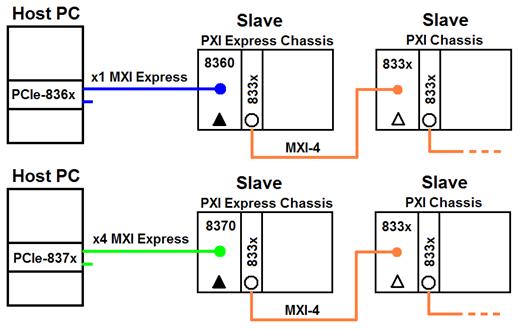What PCs Have Been Tested with
National Instrument's PXI MXI Products?
Hardware: PXI/CompactPCI
Problem:
I want to use National Instrument's PXI MXI products, but I don't know if my
computer is supported. Are there any potential compatibility problems?
Solution:
National Instrument's PXI MXI products for PXI extension or remote control
extend the host PC's PCI or PCI Express bus to allow for high-speed
communication to a PXI chassis. NI PXI MXI products look like standard PCI or
PCI Express bridges and resources to the host PC. The PCI specification governed
by the PCI-SIG allows for up to 256 PCI busses for a single host. Most PXI
systems do not approach this limit, even with many PCI-based motherboard
resources and PXI chassis in use.
Why do Some Motherboards and Laptops Not Work
With MXI?
It is the computer BIOS's responsibility to
traverse the PCI bus at boot to assign memory, I/O space, and device numbers to
the attached devices. Though the specification allows for 256 PCI busses, some
motherboard and laptop vendor BIOS's may not assign resources properly in a
complex PCI system. These BIOS's may work for a majority of users, but when PXI
MXI products further complicate the PCI landscape, they cannot properly assign
resources.
Why Do PCI-Based MXI Seem to be Compatible With
More Motherboards Than PCI Express-Based MXI Products Like MXI-Express?
While the PCI bus utilization was originally very simple, today it is not
uncommon for a modern PCI board to have multiple PCI-PCI bridges onboard and
request a variety of resources for each device. These more complicated boards
exposed deficiencies in PCI enumeration and resource assignment. BIOS vendors
continue to iterate their designs to accommodate the more complicated requests
from PCI boards. Over time, computer manufacturers have moved closer to complete
adherence to the PCI specification.
Peripherals using PCI Express technology are
still relatively new. Many PCI Express boards are relatively simple and don't
have complicated resource requests for the BIOS. It follows that BIOS vendors
can accommodate a majority of use cases even with BIOS's that don't adhere to
the PCI Specification. Since MXI-Express adds complexity through PCI bridges and
devices connected to a single host PCI Express slot, it is more likely to expose
problems in the BIOS vendor's implementation of the enumeration and PCI resource
assignment. This will improve as BIOS vendors improve their adherence to the PCI
specification for PCI Express devices.
What Symptoms Will I See if My Computer Doesn't
Enumerate the PCI Busses to the PCI Specification?
The deficiency of each BIOS is usually different and results in a different
symptom for different configurations. There are however, a few symptoms that are
most prominent.
The computer hangs during POST or does not boot
into Windows.
The computer boots into Windows but devices
show up in the Windows Device Manager with a yellow exclamation mark (sometimes
referred to as a yellow "bang").
The computer boots but some devices are not
accessible. These could be onboard resources, PXI devices, PCI devices or
others.
How Can I Get My Computer Working With PXI MXI
Products if I Run Into These Errors?
Since the problem is due to improper PCI resource allocation or enumeration,
there is very little that can be done with the MXI interface to improve the
behavior. To fix the cause of the problem, you should contact your PC vendor and
describe the problem to them in detail. If necessary, National Instrument's
support group is available to you at ni.com/support to help describe the
behavior to the PC manufacturer. Some steps that can improve the behavior with
your PC are listed below:
Attempt to update your PC or Laptop's BIOS. The
manufacturer may have implemented fixes available in new BIOS releases.
Contact your PC or Laptop's manufacturer to
inquire about a possible workaround or BIOS fix. NI support is available to help
explain the situation.
Try different PCI or PCI Express slots for the
host MXI board. The algorithm some BIOS's use has better behavior in some slots
than others.
Try disabling onboard motherboard resources in
your computer's BIOS. Freeing up these resources can increase the available
resources for PCI expansion.
Try to minimize the PCI bridge depth. If you
are daisy-chaining PXI chassis, put the host PXI board in the first segment of
your chassis.
Try removing boards with PCI-PCI bridges on the
board (such as the PXI-GPIB/ENET board) to see if the behavior improves.
Try using a single-segment chassis instead of a
multi-segment chassis to minimize the additional PCI-PCI bridges. The 14-slot
PXI-1044 and PXI-1045 have 3 PCI bus segments.
If your system consists of multiple chassis,
try booting a simple system with a minimum of devices and chassis. If this
works, try to expand the system and find the breaking point.
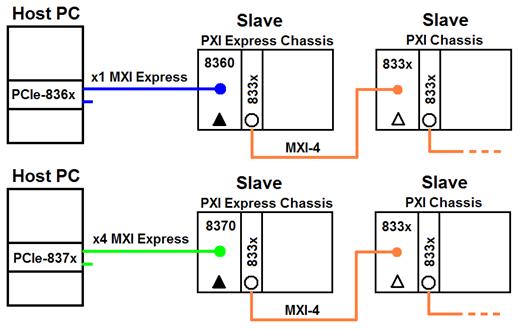
How Can I Be Sure My PC Will Work With PXI MXI
Products?
National Instruments is testing motherboards and laptops to the PCI
Specification so we can comment on compatibility with our MXI products. The list
for laptops compatible with NI's ExpressCard-8360 MXI product can be found in
this Developer Zone Tutorial and is linked off of the product page at ni.com.
For information on motherboards, desktops, and workstations compatible with MXI
products, contact National Instruments PXI Support group at ni.com/support.
Note: National Instruments can provide testing
for a system you wish to use with PXI MXI products. If you have a system you
wish to submit to National Instruments for testing, please contact National
Instrument's PXI Support group at ni.com/support.
What is NI Doing to Improve Compatibility in
Future Systems?
National Instruments is working with the PCI-SIG, Microsoft, and PC Vendors to
actively test for compatibility and institute standards for testing that improve
compatibility in future systems with complex PCI topologies. We are also working
to formalize PCI topology testing so 3rd parties can replicate our testing with
standard PCI testing boards. For more information, contact National Instrument's
PXI Support group at ni.com/support.
Can I Daisy Chain Chassis Using MXI Express?
Hardware: PXI/CompactPCI>>Controllers>>PXI-8360, PXI/CompactPCI>>Controllers>>PXI-PCIe8362, PXI/CompactPCI>>Controllers>>PXIe-PCIe8372, PXI/CompactPCI>>Controllers>>PXIe-8370, PXI/CompactPCI>>Controllers>>PXIe-ExpressCard 8360, PXI/CompactPCI>>Controllers>>PXIe-PCIe8362, PXI/CompactPCI>>Controllers>>PXIe-PCIe8371, PXI/CompactPCI>>Controllers>>PXI-ExpressCard8360, PXI/CompactPCI>>Controllers>>PXI-PCIe8361, PXI/CompactPCI>>Controllers>>PXIe-PCIe8361
Problem:
I want to daisy chain multiple chassis from my MXi Express remote controller, is it possible?
Solution:
At this time, it is currently not possible to use a daisy chain configuration to multiple chassis using MXI Express. However, due
to other advances in PCI Express technology it is easier and cost effective to do a star configuration, where each chassis is cabled independent back to the host computer. We offer both a MXIe x1 Products and Services: PXIe-8362 and MXIe x4 Products and Services: PXIe-8372 solutions with two ports.
If you need to daisy chain due because you are either out of PCI slots or are daisy chaining off of a PXI chassis with an embedded controller. NI suggests you use MXI-4 card Product and Services: PCI-8331 in one of your non-express slots to daisy chain to another chassis. At this point in time, there is no way to daisy chain to an PXI express chassis.
You can also use the Expresscard slot in a PXIe embedded controller for chassis expansion: