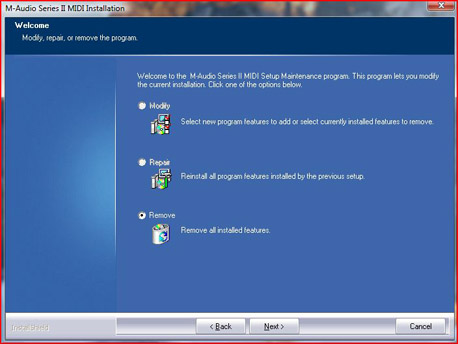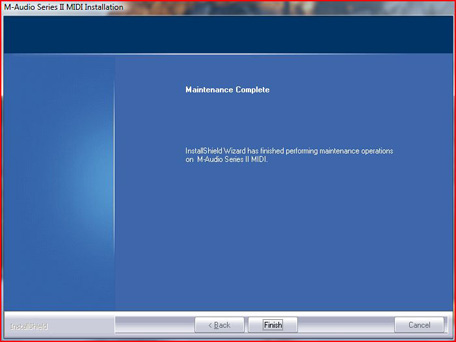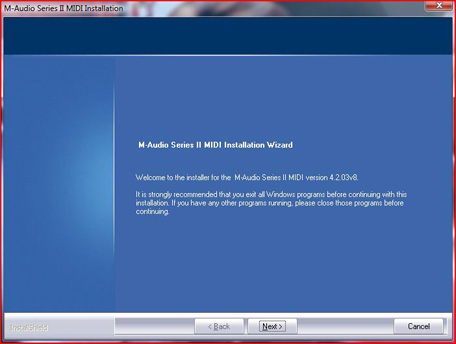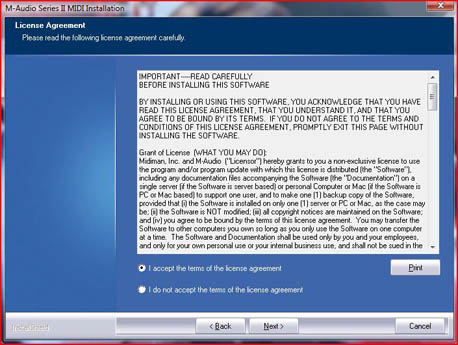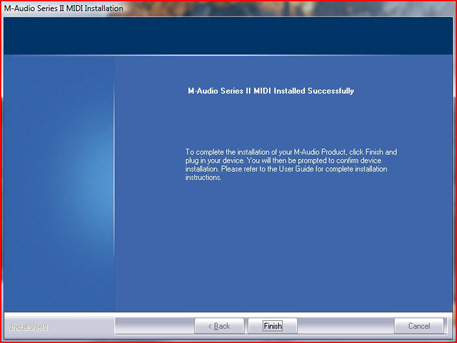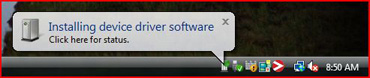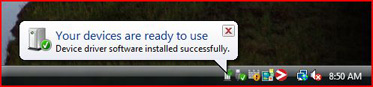"M-Audio MidAir 25 MIDI
Wireless Controller"





We live in a wireless world and now your keyboard controller can go wireless too.
If you're ready to cut the cord and experience freedom, the M-Audio MidAir 25 wireless USB MIDI controller
is the answer you've been waiting for. It has all the features of the legendary Oxygen8 packed into a sleek wireless unit.
Complete with 25 velocity-sensitive keys, eight MIDI-assignable knobs, mod and pitch bend wheels, assignable sustain button,
three-digit LED display and more, the MidAir 25 allows you to control soft synths, DAWs and standard MIDI instruments with the
freedom of a wireless design. Powered via the included 9V power supply or standard batteries (also included).
M-Audio MidAir 25 Wireless USB MIDI Controller Specifications:
- Compatibility
- MME
- Mac OS X Core MIDI
Minimum System Requirements (PC)
- Windows*
- Pentium 3 600 MHz
- 256 MB RAM
- DirectX 9.0c or higher
- Windows XP (SP2) or higher
- (Windows 98, Me, NT or 2000 not supported)
* Please check the minimum system requirements of your DAW software as they may be higher.
Minimum System Requirements (MAC)
- Mac OS*
- Macintosh G3** 600/G4** 667 MHz or higher
- (CPU may be higher for laptops)
- OS X 10.3.9 with 256 MB RAM,
- OS X 10.4.5 or greater with 512 MB RAM
- (Mac OS 9 or earlier not supported)
* Please check the minimum system requirements of your DAW software as they may be higher.
- ** Native USB port required; G3/G4 accelerator cards are not supported.
M-Audio MidAir 25 Wireless USB MIDI Controller Features:
- Wireless USB MIDI controller
- 25-key velocity-sensitive synth action with full-size keys
- 8 MIDI-assignable knobs
- program change buttons
- preset/octave up/down buttons
- assignable sustain button
- assignable data slider
- pitch bend and modulation wheels
- 3-digit LED display
- MIDI Out jack on controller
- 10 non-volatile memory locations
- controllers fully programmable to MIDI controller number and channel
- USB 1.1 and MIDI In/Out ports on MidAir receiver
- powered via 9V DC power adapter or batteries
- on/off switch
- class-compliant with Windows XP and Mac OS X
- includes Ableton Live Lite 5 music production software so you can make music right away.
M-Audio Announces New Line Of Wireless MIDI Controllers
June 3, 2006
 |
|
MidAir 25 |
M-Audio, a leading provider of creative tools for computer-centric musicians, is
proud to announce the release of the new MidAir™ line of wireless USB MIDI controllers and interfaces—including MidAir 25 and
MidAir 37 controllers. Featuring wireless technology from Frontier Design Group, MidAir products are designed to meet the needs
of performers who desire more freedom of movement, as well as studio musicians who are looking to eliminate long cable runs and
clutter.
Packed with many of the features that have made other M-Audio® keyboards so popular, the new
MidAir 25 delivers 25 velocity-sensitive keys in a totally wireless chassis. The MidAir 25 and the included MidAir receiver—both
2.4 GHz wireless devices—deliver an effective range of 30 feet with the same consistent, real-time response and low latency as
wired controllers. Users also get eight MIDI-assignable knobs, mod and pitch bend wheels, assignable sustain button and a pedal
input. The larger MidAir 37, which includes all of the core features of the MidAir 25, ups the number of keys to 37 and adds
nine assignable faders. With both the MidAir 25 and the MidAir 37, keyboard players no longer have to be anchored to a host
computer or a rack of gear sitting in the backline.
Each controller ships with the MidAir receiver—a 2.4GHz wireless interface that easily
connects to a Mac or PC and relays MIDI data from the controller. The MidAir receiver also functions as a standard USB-MIDI
interface, which allows users to work with other MIDI gear without the need for separate interfaces. Like many other M-Audio
peripherals, the MidAir receiver is a class-compliant device—no drivers required.
The power of these new controllers is not limited to the world of soft synths and DAWs; the
MidAir receiver can also be used without a host computer and connected directly to a standard MIDI instrument. Complete with
preset and octave +/- buttons as well as assignable physical controllers, the MidAir 25 and MidAir 37 allow users to take
control of any MIDI instrument—no cables required. For greater flexibility, both controllers can be powered with either the
included 9V DC power adapter or with standard batteries.
M-Audio will also ship the MidAir wireless MIDI interface after the release of the controller
versions of this technology.
November 15, 2006
M-Audio is proud to announce shipment of the new MidAir™ wireless USB MIDI system and MidAir 37 wireless
keyboard controller. Combined with the MidAir 25 keyboard controller, these new additions round out a complete family of
wireless products.
The MidAir wireless MIDI transmitter and receiver system allows users to wirelessly transmit data from any
device that outputs MIDI—keyboards, drum machines, electronic drums and more. MidAir makes it possible to control everything
from keyboards and sound modules to multi-effects units and stage lighting rigs. Users can simply plug the battery-powered
transmitter into the MIDI Out port on their controller of choice and connect the receiver to the MIDI In port on the device they
would like to control. The MidAir receiver also includes a USB port and functions as a class-compliant 1 x 1 MIDI interface for
connecting to a computer.
The MidAir 37 allows users to take control of any standard software or MIDI instruments with a compact
wireless keyboard. Packed with many of the same features as the legendary Oxygen8 keyboard controller, the MidAir 37 boasts 37
velocity-sensitive keys, a three-digit LED display, nine MIDI-assignable faders, eight MIDI-assignable knobs, mod and pitch bend
wheels, and sustain pedal input and button—all in a totally wireless design. The controller can be powered by standard batteries
or the included 9V power supply.
With wireless technology from Frontier Design Group, all MidAir devices operate in the 2.4 GHz frequency
band, enabling users to interface MIDI hardware and/or software at distances up to 30 feet with the same feel and response as a
wired connection.
The MidAir wireless MIDI system is now shipping with an MSRP of $149.95 USD.
The MidAir 37 is currently expected to ship mid-November, with an MSRP of $299.95 USD.
Top Features untangle your studio
streamline your live rig
move your controller anywhere
join the guitarist on the couch Bring your MIDI gear into the wireless age with the MidAir™ system. Comprised
of a portable transmitter and receiver, the MidAir allows you to wirelessly transmit data from any device that outputs MIDI
data—keyboards, drum machines, electronic drums and more. Just plug the battery-powered transmitter into the MIDI Out port on
your controller of choice and connect the receiver to the MIDI In port on the device you’d like to control, and you’re set. As a
2.4 GHz wireless device, the MidAir enables you to interface MIDI hardware at distances up to 30 feet with the same feel and
response as a wired unit. The MidAir receiver includes a USB port and functions as a class-compliant 1 x 1 MIDI interface, so
you can also wirelessly control soft synths from your favorite MIDI controller. Control It All
Designed for both studio and stage applications, the MidAir system makes it possible to control everything
from keyboards and sound modules to multi-effects units and stage lighting rigs wirelessly. The system works with any with any
devices that send and receive MIDI data. Onstage, you can turn your favorite keyboard or MIDI instrument into a wireless
controller and control an entire rack of MIDI gear without cables. In the studio, the MidAir system is the perfect way to
eliminate excess clutter and long cable runs.
Front of House and Beyond
Have you ever wondered what your favorite keyboard patch sounds like in the audience? With the MidAir system,
it’s no problem to just pick up your MIDI controller with attached MidAir transmitter and check out your sounds from the floor.
You can also control onstage effects from the FOH mix position or vice versa.
Multiple Frequency Channels
Much like wireless phones, MidAir automatically switches channels to insure a clear and unique signal. This
means that you can use multiple MidAir systems in the same stage or studio environment.
Sync Your Stage
Tempo-based effects are among the most exciting things you can add to your guitar, bass or keyboard—and more
and more guitar and bass effects are offering this functionality. But trying to sync multiple units has traditionally required
running MIDI cables from a master keyboard or clock source to each player’s effects unit—including trying to find cables long
enough. With the MidAir, you can achieve the same functionality without those extra cables. Imagine the creative possibilities
of being able to control the timing of your band’s effects units from a single keyboard, MIDI instrument or computer. (Multiple
MidAir systems and appropriate multi-port interface or splitter are required.)
Series II MIDI Driver Installation Instructions for Windows
Vista (32 bit)
This guide is a walk through for installing the available driver for all
Series II MIDI devices under Windows Vista (32 bit). All Series II MIDI devices are class compliant for
Windows Vista. This means that no driver is required for basic operation. Windows Vista users can download
and install an M-Audio driver if they wish to (1) use a Series II MIDI device with more than one application
at the same time, (2) use the device to send or receive long SysEx (system exclusive) commands, (3) use
advanced MIDI data (such as MTC quarter frame, song select, or song pointer messages), or (4) simultaneously
use other class-compliant USB devices with audio capabilities.
Do not connect your MIDI Controller to your computer yet! The driver installer should be run
first!
1. Download the latest driver for your MIDI Controller from the M-Audio
driver download page and save it to your Desktop.
If this is the first time you are installing a driver for your MIDI
device on your computer, please skip the uninstallation instructions and go to step 3 of
this guide.
Double-click the downloaded driver installation file, if a "User Account
Control" window appears, click "Continue". If a MIDI driver is currently installed on your system, it will
need to be removed before a new driver can be installed. In this case, starting the installer file will
bring you to the screen shown below. Click "Next".
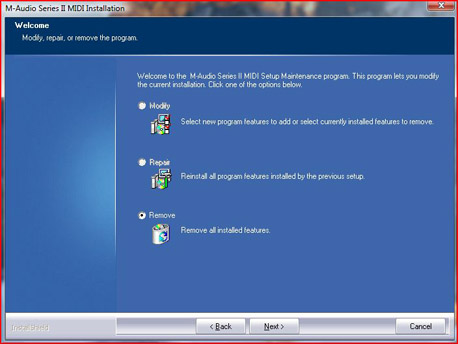
2. Once "Maintenance Complete" is displayed, click "Finish".
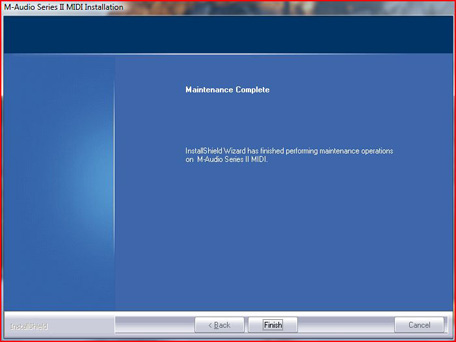
3. Double-click the downloaded driver installation file (again), if a "User Account
Control" window appears, click "Continue". The following screen will be displayed:
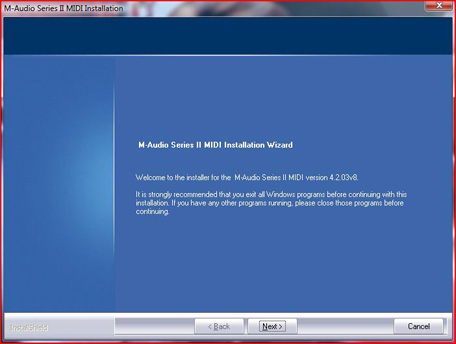
4. Click "Next". The License Agreement window will appear (see below):
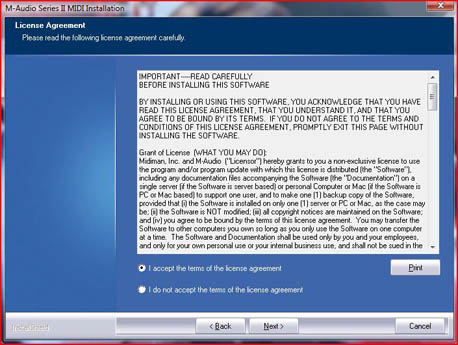
5. Once you've reviewed the licensing agreement, click the radio button next to "I
accept the terms of the license agreement", then click "Next" to continue and "Install" in the window
that opens after this.
If a Windows Security window appears, click "Install".

6. Click "Finish" in the last screen of the driver installation program.
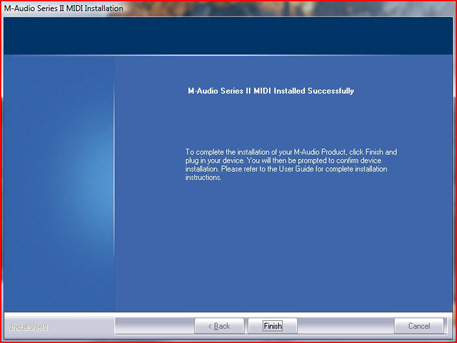
7. Connect your MIDI Controller to an available USB port on your computer.
Shortly after connecting the device, it will display a “Installing device driver
software" window.
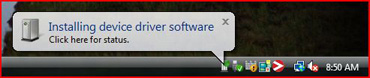
The drivers are now loading. When finished, it will display "Your new devices are ready
to use".
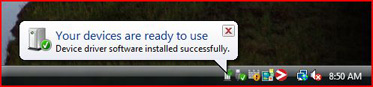
8. Your MIDI Controller is now installed and ready to use.
Click Here To Return To Link Page.