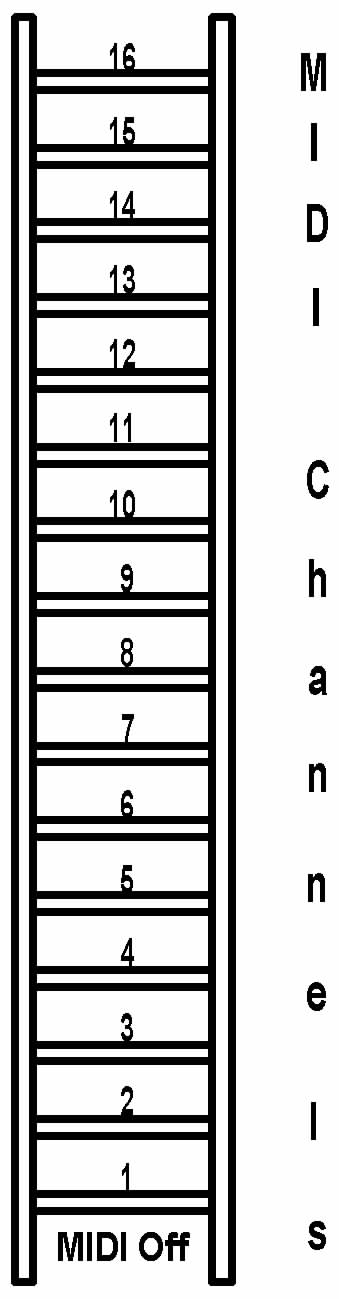SynhouseTM
Original MIDIJACKTM
MIDI system for volt/octave
synthesizers
ANALOG USER MANUAl
Technical support available at: www.synhouse.com
Copyright
2001-2009 Synhouse Multimedia
Corporation. Permission granted for Analog Users to photocopy contents
of this document for personal use only. All other rights reserved.
Synhouse, MIDIJACK, Analog User, Accelerated MIDI, and Function Ladder
are trademarks of Synhouse Multimedia Corporation. All other trademarks
are property of their respective holders.
Synhouse Original
MIDIJACK
The Synhouse Original
MIDIJACK is an analog multimedia interface that provides MIDI control
of
pre-MIDI analog synthesizers from personal computer sequencers, MIDI
keyboards, or other MIDI controllers. Listed below are the
12 functions of the Original MIDIJACK:
-
MIDI channel
selection (to select MIDI channel 1-16)
-
MIDI panic button
(to
silence stuck MIDI notes)
-
MIDI Off mode
(useful
for keeping unused synthesizers silent onstage or for selecting
built-in
/ local analog keyboard control and external control via control
voltage
gate interface jacks, also known as CV/gate control)
-
MIDI On mode
(normal
operation)
-
4-note buffer
(for
musical trill effects and for relaxed performance with automatic error
correction)
-
Single note
triggering (for legato performance)
-
Multiple note
triggering (for articulated performance)
-
MIDI transpose
select mode (for deeper bass)
-
Analog CV
calibration
mode*
-
Receives MIDI
Note On messages (full range, MIDI notes 0-127)
-
Receives MIDI
Note Off messages (full range, MIDI notes 0-127)
-
Receives MIDI
sustain pedal (controller number 64)
Original
MIDIJACK advantages
All user selections
of MIDI channel, MIDI Off, MIDI On, single note triggering, multiple
note triggering, and MIDI transpose are stored in nonvolatile
flash memory, so your preferences will be remembered even with the
power off! The Synhouse MIDIJACK requires no batteries for this.
Incorporating the latest advances in MCM (Multi-Chip Module) and VLSI
(Very
Large Scale Integration) technology, the MIDIJACK is the world's
smallest MIDI device. The MIDIJACK utilizes a RISC processor and
proprietary data processing architecture to make it the world's fastest
MIDI processor.
Since the introduction
of MIDI, users have suffered from slow response time and "MIDI lag".
For this reason, Synhouse has developed Accelerated MIDI for use
in professional music applications. Accelerated MIDI utilizes a
combination
of digital sampling techniques and computerized numerical data
filtering
processes to separate critical MIDI data from unusable redundant MIDI
data, process it, and implement it instantaneously. This creates
a new type of MIDI processor that is dedicated to the specific
applications
of the Analog User, without ever allowing the CPU (Central Processing
Unit) to be interrupted by useless data such as MIDI clocks and
commands
sent to other MIDI slave instruments on other MIDI channels. With
the MIDIJACK, the analog note sounds while the slow-moving MIDI message
is still in the MIDI cable! This allows the analog synthesizer to
instantly respond to the players note action, preserving the finest
rhythmic nuances. No other brand of products has ever achieved this
level of timing accuracy.
* For adjustment of
intonation during Original MIDIJACK installation and instrument
service. For more information, see the Original MIDIJACK Quick
Installation Manual.
Setting up a
MIDIJACK-equipped
synthesizer for performance
Setting up for
performance with a MIDIJACK-equipped synthesizer is simple. No analog
patch cables are needed. All that is required is a standard MIDI
cable. One end of the cable should be connected to the MIDI output
of the desired controller, which may be a personal computer sequencer,
MIDI keyboard, or other MIDI controller. The other end of the MIDI
cable should be plugged into the MIDIJACK installed on the analog
synthesizer. The MIDIJACK is for MIDI input only. MIDI notes should be
sent to
the MIDIJACK one note at a time. The MIDIJACK is for analog monosynths
and groups of notes sent as chords may be misinterpreted, causing
a malfunction of the analog synthesizer. The MIDIJACK does not have
a MIDI output and Synhouse does not condone MIDI through. The
MIDIJACK-equipped
instrument is now ready for performance.
MIDI
Channel Selection and MIDI Panic Button
All functions
are arranged in a Function Ladder on a single MIDI function button. The
advantage of having a single button is that it requires drilling only
one hole on the analog synthesizer to make the entire MIDI control
panel. The Function Ladder concept is quite intuitive and has been
implemented
for use without any visual indicators during setup or playing. This
permits use under poor lighting conditions, while reading music, or
while looking at a computer or video monitor. For this reason, the
button may be mounted out of sight, such as at the back of the
instrument or even on the bottom side. Most importantly, the
Synhouse Function Ladder allows a non-sighted user to access all MIDI
functions
without assistance. No other brand of products has this capability.
The MIDI Function
Ladder is like a physical ladder but with the mode of MIDI Off at the
base
of the ladder, MIDI On/channel 1 on the first rung up, MIDI
On/channel 2 on the second rung, MIDI On/channel 3 on the third rung,
and so forth up to the top rung of the ladder, MIDI On/channel 16. A
short push of the button advances the MIDI channel by climbing up to
the next rung.
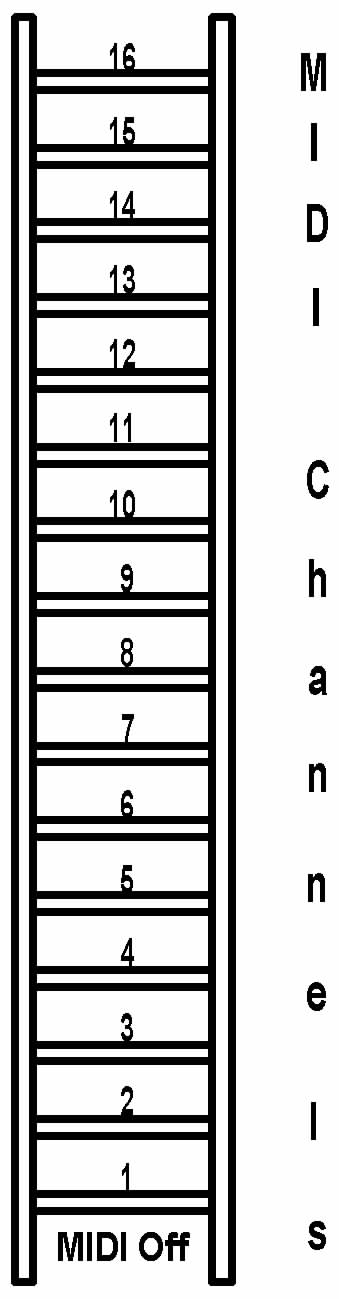
While in
use, a push of the button also stops the playing of the current note
and clears
all previous notes from the note buffer. This allows a fresh start
on a newly selected MIDI channel with full note buffer capabilities and
no MIDI glitches. A stuck MIDI note can be easily turned off this
way. A functional description of the note buffer is provided later
in this manual in the section entitled "4-Note Buffer".
When the user
pushes the button many times to advance the MIDIJACK all the way up the
Function Ladder to MIDI On/channel 16, it will go no further and
does not wrap around. To go to a higher MIDI channel,
simply
press the button as many times as necessary to reach the desired
channel.
For example, to go from MIDI channel 4 to channel 6, press
the button two times. While on the Function Ladder, the
MIDI
channel selection will only increment and will not decrement. To
set to a MIDI channel of a lower number, the MIDIJACK must be
reset
to turn MIDI off and the new channel must be selected starting at the
base
of the ladder. For example, to go from MIDI channel 6 to
channel
4, reset and start over, advancing up the ladder to MIDI
channel
4. See the section entitled "MIDI Off Mode".
While set to MIDI
On/channel 16, a push of the button mutes the machine and clears
the buffer, however, the MIDIJACK remains in the mode of
MIDI
On/channel 16. This is the only setting where a push of the
button
does not change the MIDI channel, making the button act as a
dedicated
MIDI Panic Button to silence stuck notes. For this reason,
channel 16 is the best channel for live performance with a
MIDIJACK-equipped
instrument. The MIDI channel selection will be stored in
nonvolatile
flash memory.
MIDI Off Mode
If you forget
your MIDI channel selection, need to set to a lower MIDI
channel,
or would like to turn MIDI reception off, the MIDIJACK must be
reset
to the base of the Function Ladder. To return to the base of the
Function Ladder and to turn MIDI reception off, press the button
and hold it for at least a half of a second (>.5 seconds),
then release.
The machine will be set to MIDI Off Mode and no MIDI information will
be
received. The new MIDI Off setting will now be stored in
nonvolatile
flash memory. At this time, all MIDIJACK MIDI functions are
inactive and the analog synthesizer returns to its original
state,
allowing local analog keyboard control with original factory
performance
controls and external CV/Gate control if the unit was originally so
equipped.
While the MIDI On Mode is active, the MIDIJACK provides a MIDI
input
to the analog synthesizer and temporarily interrupts the original local
keyboard and CV/Gate inputs control over the synthesizer but does not
interfere
with the CV/Gate outputs at any time, allowing the original
keyboard
to output its own control voltages even while the analog voice is
sounding
incoming notes from a computer sequencer or other MIDI controller
plugged
into the MIDIJACK MIDI input.
An example of
a useful application of the MIDI in/analog out capability of the
Synhouse MIDIJACK would be a simple 3-piece setup using a PC running
MIDI
sequencer software, a MIDIJACK-equipped Sequential Pro-One analog
monophonic keyboard synthesizer, and an unmodified Oberheim SEM
analog
monophonic synthesizer module without keyboard. The PC plays a
MIDI
sequence and is plugged into the MIDIJACK on the Pro-One. The
Pro-One's
CV/Gate outputs are patched through the appropriate adapter cables into
the CV/Gate inputs on the SEM. This way, the Analog User's
hands are on the Pro-One keyboard controlling the SEM in real time to
accompany
the sound of the sequenced Pro-One live onstage.
An improvement
over this setup that would eliminate the need for special adapter
cables
and free the Analog User's hands to tweak the knobs on both
synthesizers
in real time while the music plays would be to put a MIDIJACK on the
SEM
as well, putting the entire analog synthesizer setup under MIDI
control.
MIDI On Mode
If MIDI is off
(in MIDI Off mode) and you would like to receive MIDI, activate
the
MIDI On mode by pressing the button the number of times equal to
the desired MIDI channel number. For example, if MIDI is
off
and you want to set it to receive MIDI on channel 6, press the
button
6 times. The MIDIJACK is now ready to play on the selected MIDI
channel,
channel 6. The MIDI channel selection will be stored in
nonvolatile
flash memory.
4-Note Buffer
The Synhouse MIDIJACK
utilizes a unique software algorithm that causes a RAM (Random Access
Memory)
buffer to store the 4 most recently played MIDI notes that have not yet
been released. This allows musical trill effects to be performed
by letting newer notes revert to older notes by holding the oldest
notes
and releasing the newer ones.
The MIDIJACK always
gives the monophonic analog synthesizer voice latest note
priority.
When combined with the 4-Note Buffer, this provides a certain
degree
of automatic error correction. Most analog synthesists playing
around
the time of the turn of the century actually became familiar with
playing
music in the 1980s and 1990s by using newer digital
computer-based,
proper multiple note triggering, truly polyphonic synthesizers
and
samplers. The playing habits that resulted from using this
superior
technology made using low-note rule, single-triggering analog
synthesizers
a very difficult and unpredictable task. The use of the primitive
monophonic analog instruments that came from the eastern United States
in the 1970s required the skilled player to hold his or her wrists high
above the keyboard and to quickly strike and release the keys in a
staccato
style: This avoided bass lines with missing note attacks.
With
the application of newer Synhouse technology, even older
instruments
such as these may be controlled reliably. The combination of
4-Note
Buffering, multiple note triggering, and latest note
priority
implemented in the MIDIJACK ensures that the correct note is always
available.
Single Note
Triggering
and Multiple Note Triggering
If a keyboard
player plays a musical passage with several notes that have no pauses
between
them, it may be intelligently interpreted by the MIDIJACK
in
two different ways. The type of analog synthesizers controlled by
the MIDIJACK have analog envelope generators that would ordinarily see
this passage of several notes as a single note event and would not
retrigger
the envelope generators several times for a fresh attack for each new
note.
This type of response may be selected on the MIDIJACK and is called
single
note triggering, giving a legato sound to all notes that are
performed
without a pause or a rest between them. If the analog synthesizer
is set to have a filter envelope with the sustain stage set to a fairly
low cutoff frequency on the lowpass filter, playing a continuous
passage of notes without pauses will give the mellow sound of lounge
music.
If an Analog User accustomed to modern polyphonic keyboard instruments
plays with this type of single triggering, the results will be
very
unpredictable and it may be impossible to play a properly articulated
bass
line because some notes will fail to have a strong attack. For
this,
multiple note triggering may be used. Multiple note triggering
causes
the analog gate output to intelligently retrigger with every new
note,
whether or not there are time spaces or rests between notes.
There are two
note triggering modes, single and multiple. The most recent
selection of single or multiple note triggering is stored in
nonvolatile
flash memory. To toggle from the current triggering mode to the
other,
power-up the MIDIJACK-equipped synthesizer while holding the MIDI
function
button down, then release. The new setting will now be
stored
in nonvolatile flash memory.
MIDI Transpose
Select
Mode
The Synhouse Original
MIDIJACK has full MIDI note range capability, performing all 128
MIDI notes from 0-127. This allows performance over a range
greater
than 10 octaves. Imagine a computer arpeggiator performing a long
run of notes, from a deep sub-bass rumbling oscillator around
MIDI
notes 0-12 up to supersonic audio notes so high that the lowpass filter
must be opened up to allow the fundamental frequencies to pass
through!
Any computer sequencer will allow full range MIDI note control with the
MIDIJACK. Additionally, many analog synthesizers have an
octave
or footage select switch to offset this range by a few extra
octaves.
However, some analog users with simple MIDI setups may not be
able
to utilize the full note range in some circumstances because MIDI
keyboards
with 61 plastic keys are generally fixed to output MIDI notes 36-96
only,
considerably less than half the potential of the Synhouse
MIDIJACK.
The Analog User may find that the lowest C on the keyboard, note
36, is not low enough for bass sounds on the MIDIJACK-equipped
analog
synthesizer. For this reason, Synhouse has developed the
MIDI
Transpose Select Mode. This allows a selection of intervals to
transpose
downward by one, two, or three octaves, in addition
to
the normal full range setting. Standard Western music uses a
12-tone
scale, so that there are 12 half-step notes in one octave,
just as a piano-style keyboard has 12 keys in one octave.
Transpose
intervals selectable are -12 half steps (one octave down),
-24 half steps (2 octaves down), and -36 half steps (3 octaves
down).
When set to -36, MIDI note 36 becomes MIDI note 0,
effectively
making a 36-96 note range MIDI keyboard into 0-60.
To enter MIDI
Transpose Select Mode, press the button and hold it down for at
least
five seconds (>5 seconds). After five seconds, the
MIDIJACK
will begin to play the analog synthesizer all by itself. Release
the button and listen. It will play middle C (MIDI note 60) for
one
second, then play the same note again to show that there is no
transposition.
It will then play 60, then 48 one octave down,
demonstrating
a one-octave downward transposition of -12 half steps. Then it
will
do this two more times to let the Analog User hear -24 half steps and
-36
half steps, then it will start from the top again and loop
forever
unless stopped. To make a transpose selection, wait until
the
correct transpose interval is heard between a pair of notes, then
press the button to select it and exit the MIDI Transpose Select
Mode.
The new setting will be stored in nonvolatile flash memory. The
instrument
will be at the base of the Function Ladder, in MIDI Off Mode.
Analog
Calibration Mode
The MIDIJACK has
a scale adjustment trimmer that affects the musical intonation of the
analog
synthesizer while it is under MIDI control. It is less than one
inch
away from the MIDI function button and may be adjusted by inserting a
small
flatblade screwdriver into the control panel opening. A Synhouse
Pocket Screwdriver fits perfectly.
The scale adjustment
trimmer may be set by ear if the Analog User has a good sense of
pitch.
A MIDI controller keyboard should be connected with a MIDI cable to the
MIDIJACK and the audio output of the analog synthesizer to a sound
system
for monitoring. The MIDIJACK should be in MIDI On Mode and set to
the same MIDI channel as the MIDI controller keyboard.
While
playing alternating notes on the MIDI controller keyboard that are an
octave
apart, the user can turn the scale adjustment trimmer very slowly
until the proper one-octave interval is heard and the entire keyboard
plays
in tune. It may be easiest to hear the tones clearly by adjusting
the analog synthesizer so that the filter is open with the frequency
set
to maximum, the resonance (also known as "Q", or emphasis)
set to minimum, and the envelope generators set to sustain,
without any vibrato on the oscillators. An extra help would be to
use a MIDI synthesizer or sample playback keyboard as the MIDI
controller
and listen to its sound output as a reference tone to match the analog
synthesizers intonation while adjustments are being made. A low
note
may be played on the MIDI keyboard while the analog synthesizer's
master
tuning knob is adjusted to bring the two sound sources into tune.
Next, play higher octave intervals of that note, and slowly
turn the MIDIJACK scale adjustment trimmer until the entire keyboard
plays
in tune.
Analog calibration
should only be performed occasionally, as overuse of the scale
adjustment
trimmer may cause excessive wear and premature failure of the part.
Troubleshooting
At times,
the MIDIJACK may not work as desired. This is likely due to
incorrect
connections or settings.
Question 1: The MIDI control of
my
analog synthesizer is great but the keyboard on my analog synthesizer
doesn't
work anymore. What's wrong?
Answer: MIDI On mode has probably
been selected. If the synthesizer is receiving MIDI, the
MIDIJACK
bypasses the local (built-in) analog keyboard. To turn MIDI
off,
hold the MIDI function button down for at least a half a second (>.5
seconds)
and the MIDI will be off. In this MIDI Off mode, the
built-in
keyboard on the analog synthesizer will work, as well as all
normal
factory performance controls such as pitch bend,
portamento,
etc.. Since the MIDIJACK provides proper multiple note triggering
and last note priority with a 4-note buffer, it is often best to
use MIDI control even if playing live without a computer
sequencer.
Old analog synthesizers often have dirty electrical contacts in the
keyboard,
or even worse, completely rotten rubber and metal
mechanisms,
which causes missed notes or double-triggers. Use of such a
primitive
keyboard with a range of only a few octaves is pointless when the
analog
synthesizer is equipped with a MIDIJACK which has a 128-note range.
Question 2: My analog
synthesizer
has a MIDIJACK but it won't receive MIDI. What's wrong?
Answer: The MIDI may be connected
or selected incorrectly. Make sure the MIDI output of the controlling
computer
sequencer or MIDI keyboard is connected to the MIDIJACK with a known
good
MIDI cable. Do not use the MIDI through function on any MIDI
device,
ever. Make sure the MIDI channel is correctly selected to be the
same as the channel on the MIDI controller. Review the earlier
chapter
entitled "MIDI Channel Selection and MIDI Panic
Button".
Question 3: My analog
synthesizer
plays in tune with MIDI, but with the MIDI off, it no
longer
plays in tune. What's wrong?
Answer: The old analog synthesizer
needs calibration but the MIDIJACK may play it in tune perfectly due to
it's infinite analog scaling. It should really be calibrated by a
service center specializing in the repair of older analog
equipment,
but if it plays in tune with the MIDIJACK, you may be able to use
it as it is with MIDI and never use the built-in keyboard at all.
Question 4: My analog
synthesizer
plays in tune with it's own built-in keyboard when the MIDI is turned
off,
but when the MIDI is turned on, it's out of tune. What's
wrong?
Answer: The MIDIJACK needs
calibration
to achieve proper intonation. This can be done by the Analog User
with a keen sense of pitch. Review the earlier chapter entitled "Analog
Calibration Mode".
Question 5: My analog
synthesizer
has a MIDIJACK and sometimes plays the wrong note or has a note stuck
on
after the music has stopped playing. What's wrong?
Answer: The MIDIJACK is a MIDI
interface
for analog monosynths. These synthesizers have only one voice and
should be sent monophonic MIDI notes only. This means that only
one
note at a time should be sent to a MIDIJACK-equipped analog
synthesizer,
and computer sequences should be recorded with this specific
requirement
in mind. Many previously recorded computer sequences contain
chords
instead of single notes. Since MIDI is a serial interface,
these notes cannot be sent simultaneously. The notes will be sent
one at a time in no particular order, as a string of note on
commands
without any note offs, while the monosynth is playing one note at
a time. There is no way of knowing which note of the chord will
sound
at any one time. Making matters worse, the MIDIJACK puts
all
of these incoming notes into the 4-note buffer, then matches them
up with note off commands when they start arriving. When the MIDI
note on/note off data no longer makes sense, various active notes
may linger in the buffer. When this occurs causing a stuck MIDI
note,
the user may push the MIDI function button to stop the stuck
note.
One considerable defect of the MIDI specification is that it supposedly
has 16 channels, when it really has only one. Compared to
multichannel
audio mixing consoles and televisions, the MIDI spec has really
misappropriated
the word "channel". All MIDI data is sent on a single wire
regardless
of the "channel". One channel of MIDI data is sent on one
wire.
Sixteen "channels" are also sent on one wire, but at a greatly
reduced
speed due to the reduction of usable bandwidth. The result:
All MIDI devices set up in a standard "star" configuration have to read
and understand the MIDI data of all 15 irrelevant channels while set to
only one "channel". Not only does this drastically reduce the
bandwidth
of the datastream, but it also increases the data processing
chores
required by all MIDI devices in the setup, in some cases by
thousands
of times. An audio signal processor set to receive a single a MIDI
program
change once during the middle of the song only (after doing nothing for
two minutes), instead has to read 3,750,000 bits of data while
waiting
for the one command it will get during the song being played. The
result may be poor, slow DSP (Digital Signal Processor)
performance
damaging the audio, and different results entirely when some MIDI
tracks are muted, due to suddenly increased bandwidth of the
datastream.
If the MIDI setup is configured in the daisy chain configuration where
the MIDI through function is used, the results are bound to be a
hundred times worse due to added MIDI delays and distortion of the MIDI
signal by pointlessly optoisolating the MIDI signal several times
turning
a sharp, clean digital string of zeros and ones into a sleepy
analog
sinewave that may be interpreted incorrectly and differently by the
MIDI
slave devices. In such a situation, synchronization between
MIDI tracks is lost, and the feeling of the music wanders as it
plays.
To maximize performance in a MIDI setup with multiple
instruments,
the MIDI data should be channelized by any means available so that one
instrument receives only the channel data sent on the channel to which
it is assigned. It will still receive potentially unnecessary
MIDI
clocks and system exclusive data, but for now, this is as
good
as it gets.
Warranty
The MIDIJACK is
warranted against defects in parts and manufacture for a period of 90
days
from the date of purchase. Warranty becomes void if in the
opinion
of Synhouse Multimedia Corporation the MIDIJACK has been subjected to
unauthorized
service, modification, or unintended usage. No
liability
is assumed by Synhouse Multimedia Corporation for any loss or
damage,
direct or indirect, resulting from the use of or inability to use
the MIDIJACK.