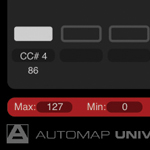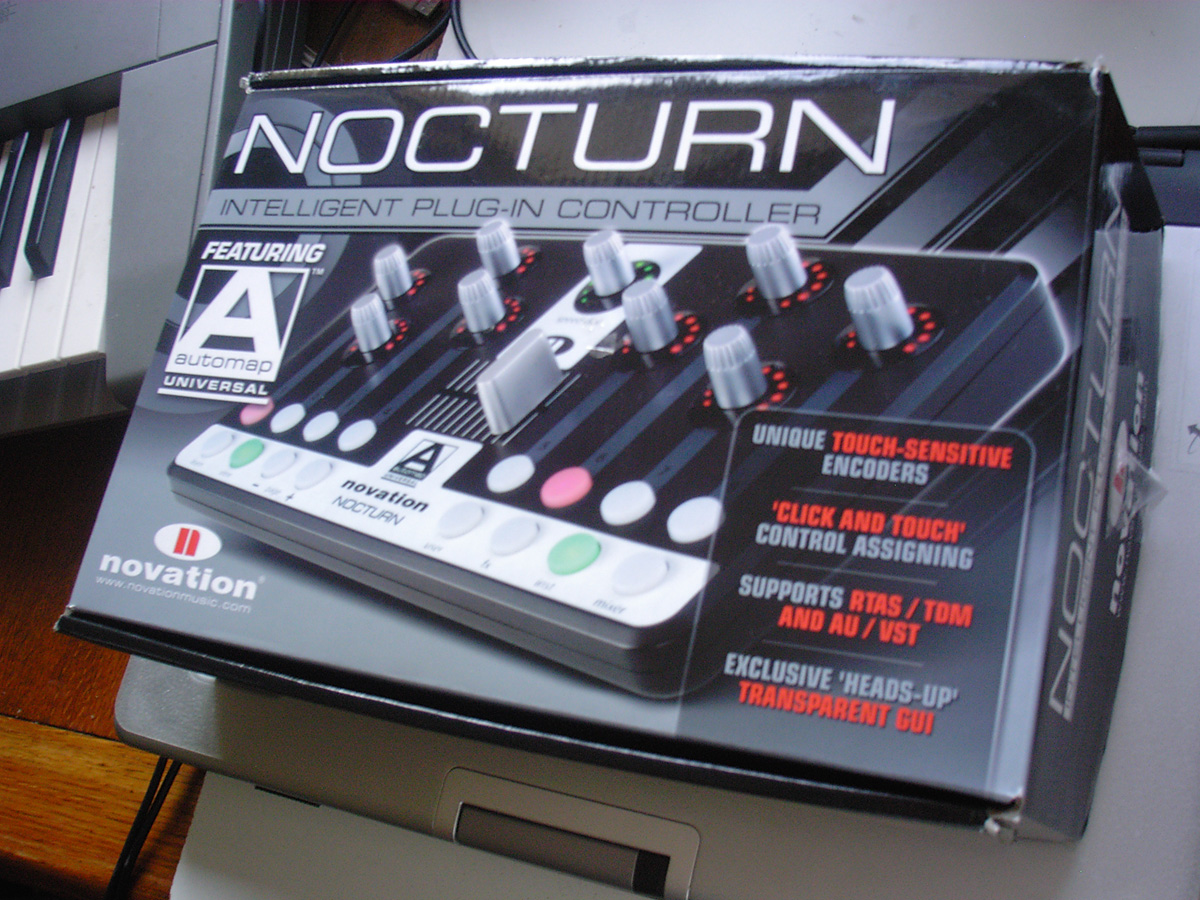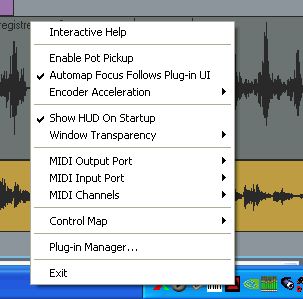"Novation Nocturn 2008"
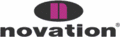
Key Features
- Exclusive Automap Universal 2.0 technology
Novation’s instant and intelligent control technology leaves you free to focus on what matters most - your music.
- Heads-up transparent control GUI
Automap Universal 2.0 provides a transparent
control map across your computer screen, so you can see at a glance how every parameter is assigned.
- Novation’s unique ‘Speed Dial’
An instant access touch-sensitive control for composers and performers alike, allowing you to take control of whatever your
mouse is focused on!
- Touch-sensitive controls
Nocturn also features eight touch-sensitive rotary encoders with bright, eleven-LED rings. Simply touch an encoder to assign
to any parameter.
- The Lap-top DJ solution
Alongside the brightly lit encoders, Nocturn also features illuminated buttons and a smooth, professional 45mm cross-fader,
making it ideal for laptop DJ’ing in a dark club environment.
- Instant ‘learn’ function
Simply click on the software parameter and touch a Nocturn control to assign it. Now you can re-assign every control in
seconds.
Automap Universal 2.0
Control technology exclusive to Novation,
Automap Universal provides instant and
intelligent control of all your Music software. Just boot up any majorapplication and the parameters automatically assign to
your Automap-compatible controller. Little or no user setup is required and control of your software can be customized just the
way you like it. Massive flexibility means that you can assign a potentially infinite number of parameters for each application.
What’s new in Automap Universal 2.0?
• RTAS and TDM Plug-in Support Now Included
Novation controllers are now the best solution for controlling multiple instruments and effects within Pro Tools LE and HD.
Currently Mac only. PC support in development and will follow soon.
• A Revolutionary Heads-up Transparent Control GUI
Automap Universal 2.0 allows you to view all
parameters simultaneously on your computer screen. The size of the window can be modified, as well as the degree of
transparency, so a permanent view of the GUI is possible without interfering with your regular setup.
• Simple Re-writing of Names, Parameters and Step Sizes
In addition to displaying all your assigned parameters, the ‘heads-up’ transparent control GUI now allows for quick entry of new
control names, parameter ranges and step sizes.
• Grouping of Control Maps
A simple browse facility allows you to view plug-ins by type, (all instruments, all FX etc.) then instantly switch to control
any of them.
• Instant ‘Learn’ Mode
For easy and instantaneous mapping of controls - simply click the software parameter on the new transparent control GUI, then
move or touch a hardware control to automatically assign.
• Standard MIDI Protocol Supported
The transparent GUI also allows quick and simple editing of standard MIDI parameters.
Images
Specifications
Controls:
Assignable Rotary Encoders: 8 - Infinite Rotation, touch-sensitive, LED surrounds
Speed Dial (Encoder): 1 - Infinite Rotation, touch-sensitive, LED-surround, press and rotate for second function
Assignable Buttons: 8
Assignable Crossfader: 1 x 45mm
System Buttons: ‘Learn’, ‘View’, ‘Page+’ and ‘Page-’
Group Buttons: User, FX, Inst, Mixer
Interfacing Data Ports: 1 x USB MIDI
Weight and Dims
Size: W=239mm (9.41”), H=137mm (5.39”), D=18-28mm (0.7”-1.1”)
Weight: 0.5 kg (1.1 lbs)
Minimum Operational Requirements:
Mac OSX 10.4.0 or greater (Leopard also supported) or Windows XP with
Service Pack 2 or greater (Vista 32/64 also supported)
Minimum Computer spec: Mac - G4/1GHz, both with 256MB RAM or PC -
Pentium 3/1GHz/256MB RAM (machines running Vista will require a higher spec)
Interfacing:
USB 1.1 and USB 2.0 compatible
Overview
Novation’s most affordable hardware controller to date, Nocturn is an intelligent plug-in controller that
promises to unleash the full potential of all your favourite instruments and effects. Featuring the latest
Automap Universal 2.0 software, exclusive to
Novation controllers, Nocturn provides automatic, instant and intelligent control of all automatable plug-ins within every major
sequencer, including Pro Tools.
Nocturn features eight touch-sensitive rotary encoders, each equipped with a bright eleven-LED ring (ideal for laptop DJ’ing in
a dark club environment). These are accompanied by eight user-assignable illuminated buttons and a smooth, professional 45mm
cross-fader. The finishing touch is Novation’s unique ‘speed dial’; a touch-sensitive rotary encoder that instantly takes
control of whatever your mouse is focused on!

Featuring a revolutionary new 'heads-up transparent control GUI',
Automap Universal 2.0 places a transparent
control map across your computer screen, to be recalled or hidden at will. Little or no user setup is required and plug-in
control can be exactly the way you want it, no matter what music software you use. Just boot up the plug-in and you’ll see at
a glance how the parameters are automatically assigned to each of Nocturn’s controls. An instant click and control ‘learn’
function is also available for quick re-assigning of controls, or for creating your own controller map in seconds. Multiple
page options mean that you can assign a potentially infinite number of parameters for each plug-in.
Automap Universal 2.0 also categorises all
your control maps. A simple browsing facility lets you review all open plug-ins, then quickly switch to controlling one of
them. Automap Universal 2.0 also supports standard MIDI protocol, providing the same transparent display for quick and simple
assigning of MIDI parameters. This ensures Nocturn can also turn its hand to controlling a hardware MIDI device, any
non-automatable plug-ins, or your sequencer mixer. Once a ‘MIDI map’ is created, it can be saved and recalled via the same map
browsing facility. A growing number of maps will be available to download from www.novationmusic.com
Nocturn’s spacious and tactile control layout, side mounted USB socket and ultra-low profile allow it to sit neatly in front
of your QWERTY keyboard or on a larger keyboard such as the SL61. Large, rugged rubber grips hold it steady whilst you let rip
with your favourite music software.
Combined, Automap Universal 2.0’s heads up
transparent control GUI and Nocturn’s touch sensitive dials remove the pain inherent in controlling multiple instruments and
effects, allowing you to flow intuitively from one plug-in to the next, leaving you free to focus on what matter most – your
music.
iDJ Magazine Review Quotes
May 2008
"As well as compact, the Nocturn is well thought-out. The layout gives a spacious feel while being tactile and rugged"
"The silky-smooth 45mm crossfader feels quality and teamed with the backlit switches and encoders make the Nocturn ideal for
laptop DJs playing in dark, dimly lit clubs."
" If you're looking for a digital control solution, its intuitiveness and ease-of-use make Novation's Nocturn a must to check
out. It's compact, well built and the Automap feature takes all the hassle out of setting up. At this price point, the
travelling digital DJ can probably even afford to carry a spare!"
Future Music Magazine Review Quotes
April 2008
"Novation have thought about what musicians really need and designed a surface that makes perfect sense."
"This is a fabulous product. If you have a stack of plug-ins that you want to take hands-on control of, there is no more
elegant, accessible or affordable solution."
First hands-on with Novation's new Nocturn plug-in controller
Monday February 11, 2008
Nocturn has landed! Novation’s brand new “intelligent plug-in controller” – complete with the all-new
Automap Universal 2.0 technology – has just turned up on the Computer Music doorstep ready for testing. So, without
further ado, here are some choice pics (click for hi-res versions) and a few words on our first impressions…
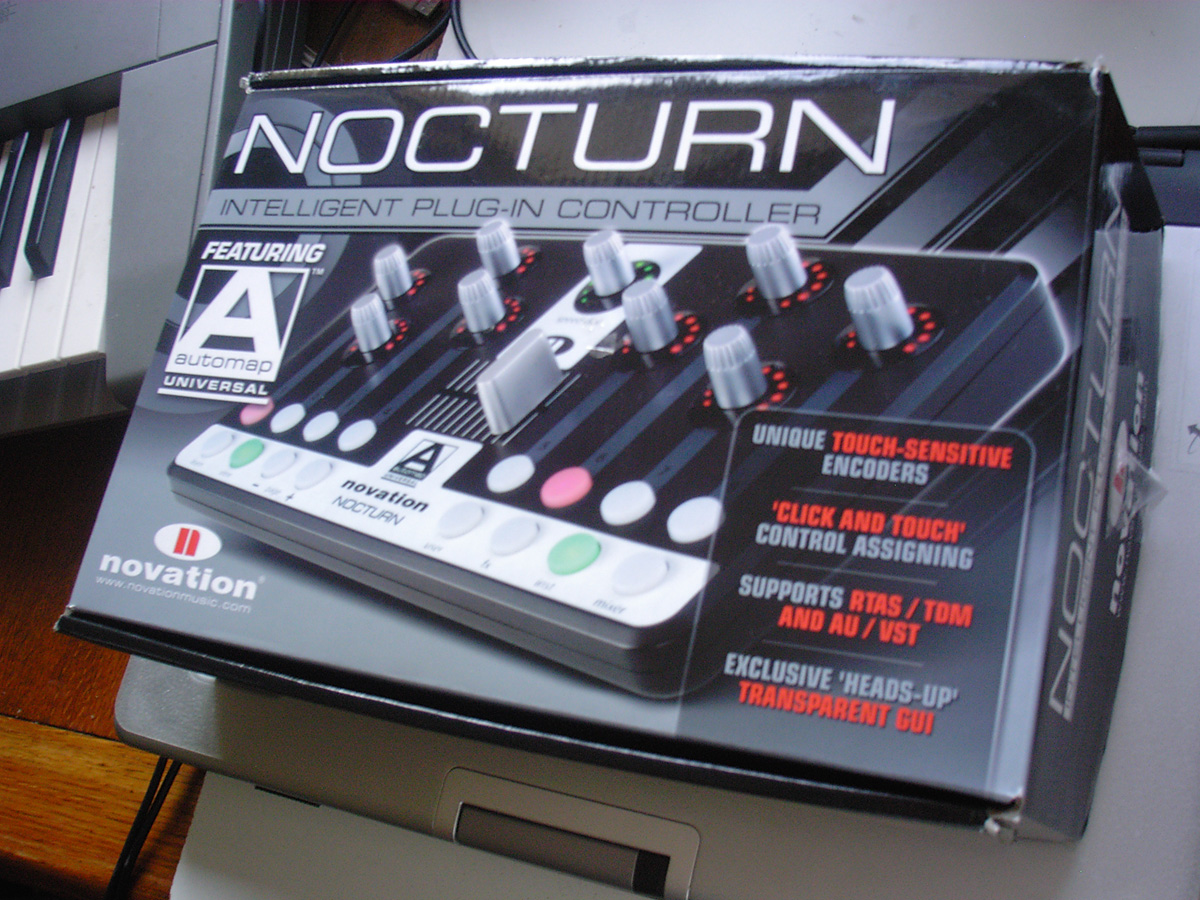

Out of the box, the unit’s very light and compact – a mere hand span’s width across – yet with just nine
dials and a crossfader, things are certainly not crowded. The rotary controls feel lightly stepped and quite sturdy, while
the crossfader feels smooth and not far off what you’d expect from a decent quality DJ mixer.

16 illuminated soft rubber buttons take care of any switch-style parameters, as well as accessing various
on-screen functions. And here it is in action…

The supplied documentation is very light, which turns out to be a testimony to just how fast Nocturn is
to get up and running. In fact, it couldn’t have taken much longer than two minutes from opening the box and glancing at the
‘getting started guide’ to controlling a 10-band URS EQ with the thing!

Getting used to the semi-transparent ‘heads up display’ – which replaces the functionality of the LCD
screen on Novation’s SL series controllers – doesn’t take long at all, and we suspect with time this only becomes more
intuitive.
Note that we’re running Renoise here – although sequencer mixer control is not supported by this
particular application, controlling plug-ins in it is no problem whatsoever.
From our experience thus far, we can say that this is a very promising start for what could well prove to
be the future of hardware controllers. Novation Nocturn is compatible with PC and Mac, and will be available in April for a
very reasonable £69. For more information about Nocturn, check out
Novation's website.
Reverb Magazine Review Quotes
March / April 2008
"As you can probably tell, I was extremely impressed with Nocturn. For one, I have a bit of a thing for small, simple and
stylish desktop products right now, but I’ve also rarely come across a product that offers so much for such a small price. Never
before has such a modestly sized box had such an impact on my workflow. Being so easy to use means that this is one MIDI
controller that you can actually rely on, and have the time to use to its full potential. Although I only used Nocturn in my
studio for the review, it also has massive appeal as a live performance controller, particularly as a mixer and effects box for
a laptop DJ. Whatever your music style and whatever software you use, Nocturn will fit right into your setup and almost
certainly change the way you make music."
Sound On Sound Magazine Review Quotes
August 2008
"Novation's Nocturn has been one of the most hotly anticipated releases of the year."
The Nocturn controller is petite, but the controls feel surprisingly spacious due to the unusual way in which they are arranged.
This clever design means that nothing obstructs your thumb when controlling the back row of knobs. There are eight primary
knobs, all of which are touch-sensitive continuous contollers - an essential feature for a successful controller, in my view."
"The USB connection is on the side of the box, which I originally thought was going to be untidy, but it's actually quite
unobtrusive, and means that the controller can sit flush with a laptop, display or keyboard that's directly behind it. In my
studio, the Nocturn perched neatly on top of my controller keyboard aided by the fact that it sits on large rubber pads rather
than feet."
"Despite some extra strings to it's bow, as an effects controller Kore lacks Nocturn's immediacy and ease of use, and results in
all your DAWs inserts reading 'Kore'. There's an interesting halfway house option, because I discovered that the Nocturn makes a
wicked controller for the free KorePlayer software."
"The fact is that any time spent creating your own maps is repaid in spades. Even when a factory default was available, I found
that I wanted to make my own layout, and I enjoyed spending a few minutes honing my mapping to perfection. That's as long as it
takes, because the manual mapping system is fast and simple."
"Although a knob might suffice, I set up a faithful recreation by assigning a button with a range of one to six and a step size
of one. I've been looking for a controller that can do this with buttons for a long time."
"After bit of time using the surface instead of the mouse you won't look back."
"I had great results using the Nocturn in Ableton Live, but I was particularly impressed by the controller's integration with
Pro Tools."
"Touching or pressing a control brings up the corresponding plug-in. This is a lovely solution, and works well when there are
just a handful of plug-ins."
"Once I started setting up my own layouts with the learn function, automatically picking up each control complete with it's
name, value and data type in a single touch, I was hooked. The Nocturn adds a really enjoyable tactile dimension to a
computer-based set up. One evening after I began to click with the Nocturn, I mapped out D16's 303 Clone Phoscyon and started
mucking about with the controls. The next thing I knew, I looked up and two hours of blissful acid knob twiddling had passed."
"I've been through a lot of controllers, most of which end up gathering dust because there's always some flaw or barrier that
means I fall back to using the mouse. This time though, I think Novation has come up with something that will see regular day to
day use for many effects plug-ins, and quite a few instruments. Even if you only ever used it to control your favourite EQ, it'd
be well worth the money. Get your hands on one."
Audio Technology Magazine Review Quotes
August 2008 - Issue 62 - Australia
"Novation likes to keep its products reasonably left of centre and yet still produce something utterly useful."
"The unit sits firmly on your physical desktop without slipping around, thanks to two huge serratedmrubber feet on the underside
– top marks to Novation for using some nouse here, rather than simply supplying sticky rubber feet as an afterthought."
"In all, a cute controller dedicated to plug-in use, at a very agreeable price."
MacUser Magazine Review
June 2008
|
Novation Nocturn
[MacUser] |
|
COMPANY: Novation |
PRICE: £69 (£58.72 ex VAT)
|
RATING:
 |
ISSUE: 24 14
DATE: Jun 08 |
|
|
|
Verdict: Needs PowerPC G4 1GHz or Intel
processor + Mac OS X 10.4 or later + 256MB Ram + Spare USB port

The Nocturn is Novation's smallest Midi control surface and is one of the company's first
products to feature Automap Universal 2.0 - the latest incarnation of its highly impressive and intelligent plug-in management
technology, which is now Pro Tools compatible. For these reasons and more, Nocturn is turning a lot of heads.
In essence, the pleasingly diminutive Nocturn is a Midi controller interface for plug-ins and
DAWs. It features eight buttons and eight continuously variable rotary dials, plus a 45mm cross-fader and the delightful Speed
Dial knob.
Nocturn requires that your plug-ins be wrapped by the Automap Universal software before it
can work. The wrapping process takes a little while at first, but after that it's plain sailing. However, it does mean a
duplicate listing of every plug-in, titled 'Name [Automap]', so you can end up with some very long lists according to the size
of your plug-in collection. Naturally, you must instantiate the Automapped version of a plug-in to have Nocturn control it.
Once wrapped, the Automap Universal software floats as a translucent control map above all
other windows. You can adjust the window size and degree of transparency, and there's also a View button on the Nocturn to show
or hide the entire interface.
Most of the time, the automatic mapping is fine, but it's good to have the freedom to switch
things around. Occasionally, we found the layout order of the software knobs would be inverted on the Nocturn, but you can
freely change any Automapped assignments using the software's instant learn function - point, tweak, done.
Even better, you can set your new mapping to be the default every time that plug-in is opened
in any host. If you forget, all of your instance control maps are saved with the sequencer session anyway and will be
automatically recalled. Clever stuff indeed.
To complement the automatic control assignments, there is also the Speed Dial. This takes
instant control of whatever on-screen parameter your mouse is currently pointing at. For instant adjustments, it's brilliant:
virtual knobs; faders; on/off radio buttons - they can all be Speed Dialled.
Everything about the Nocturn feels of good quality. The rubber buttons offer a firm response;
the nine touch-sensitive dials and the cross fader display a smooth, reassuring transport and are addictively tactile; the
11-position level lights around each dial are stylishly subtle, and even the software has an understated, minimalist aesthetic.
There is an issue over Nocturn being yet another USB device to find room for. With a large
plug-in and DAW collection often requiring several USB dongles, not to mention a USB Midi keyboard and possibly an audio
interface, hard drive and quite likely a mouse as well for pointing at on-screen controls, it's unlikely that a laptop will have
enough free ports.
The Automap Universal software is also not infallible and the breadth of its control does
vary from sequencer to sequencer, integrating better with some than with others - and in the case of Reason, not at all. In such
cases, you have to teach Nocturn all the Midi control mappings yourself. However, the Nocturn is a great product. It's simple,
but beautifully presented, and it's clear that a lot of thought has gone into both its operation and its look and feel. The fact
that it costs less than £70 is no less impressive.
By Jonathan Wilson
Nocturn "Night
Controller"
Novation's Nocturn: The Test
Novation is well known for quality keyboards, MIDI controllers and synthesizers, whether it be hardware or
software. Does Nocturn, the newest member of the Novation controller family, featuring the Automap system and a low price,
live up to the brand’s reputation? Let’s take a look…
Automap
In recent years, several developers have been working on coming up with systems that
would spare the user from having to go through arduous settings when using their control surfaces. MIDI learn, now almost
universal, was a first step, but some have tried to implement systems that detect software settings and automatically affect
them to the controls of the controller. Several companies have developed solutions along this line, notably Cakewalk with
ACT (Active Control Technology) included in Sonar and Project5, and Novation with its Automap. The idea is that when you
activate a plug-in, its various parameters will automatically be assigned to various controls on your controller. Nocturn is
based on this system but can also function as a classic MIDI controller.
Novation's Nocturn: The Test
The Device
The Nocturn is a small device that will take up little space in the often crowded environment of a
home-studio. Moreover, its only connection is via USB, which is located on its left side (clever), to easily connect the
device to another controller or keyboard. It’s relatively heavy for its small size, which seems to signify a certain
robustness and gives it perfect stability, especially since its base has two large anti-slip pads. Once in place, it
doesn’t budge. Its weight is equivalent to that of 5-6 CDS in their jewel cases, so it’s quite transportable
The base, which isn’t very thick, is a little thicker at the rear giving it a facade
that’s slightly tilted towards the user. It includes:
16 rubber buttons with red or green LEDs
A cross fader with a track of around 6 centimeters wide
9 infinite rotary encoders (knobs) with LED surround
|
 One
can see how little space Nocturn takes up and its nice look One
can see how little space Nocturn takes up and its nice look |
Though you don’t have to worry about damaging the rubber buttons, the other controls
need to be protected when transporting the device. The Nocturn gives the strange impression of being, at the same time,
a quality product and an entry-level device. On a positive note, it’s got a nice look to it, with a cool black surface,
a very sober visual design, an elegant distribution of controls (this provides excellent readability) and LEDs whose
brightness is well adjusted. Basically, it’s an attractive object.
On the negative side, there are the very cheap rotary knobs. Some seem quite loose.
This can perhaps be explained by the fact that they are touch-sensitive though made of plastic. So I guess that the knob
must be slightly loose to ensure contact, but it must be said that it feels a little cheap and it’s strange that they
don’t all have the same looseness. Plus, one might worry about what the knobs will feel like after a long period of use.
It is even worse with the crossfader which is quite loose.
Despite this, the overall impression of the device is largely positive.
Novation's Nocturn: The Test
In use
|
 The
FX browser window showing the effect knobs available. Just touch a knob to take control of the effect in
question. It’s too bad that this allocation changes every time; the current effect setting becomes the first
knob, which forces you to reopen the window every time. The
FX browser window showing the effect knobs available. Just touch a knob to take control of the effect in
question. It’s too bad that this allocation changes every time; the current effect setting becomes the first
knob, which forces you to reopen the window every time. |
This good impression is reinforced while using the device. You then tend to forget the
loose knobs except when trying to fine tune some settings. But it’s never really too annoying. Although the knobs are not
detented (with the exception of the Speed Dial), a very slight notching is noticeable on some of them, which makes handling
them a bit less pleasant (but this doesn’t affect the result). It’s all the more surprising that this is not the case for
all of them. Here we see the consequences of the "lowest price". In use, these infinite controllers are, despite all this,
pleasant to use.
The crossfader is also very pleasant and smooth with just enough firmness. Let’s be
clear: it seems obvious that there’s no way of using this device in a classic DJ situation. But it will be fine for
occasionally mixing tunes amongst friends. In any case, a horizontal fader has many other uses, including control of virtual
instruments and effects. All the better since Nocturn is mainly designed for that.
So, the impression of its hardware side is clearly positive. From a tactile standpoint as
well as an esthetic one, the Nocturn is attractive and makes you want to play around with it.
Installation
The package includes the Nocturn, a USB cable, ads for Focusrite and Novation products, a
4-page Quick Start Guide and the installation CD. Surprise: my CD was ... empty. Hopefully few people will be affected by
this error, but it’s really not a problem: just go to their site to get the software and drivers. It would be a good idea to
check their site out anyway: there are a number of short but well made video tutorials. As for the manual, it’s quite clear.
Unfortunately, it seems to be behind a version, but nothing dramatic.
Novation's Nocturn: The Test
How does it work?
Usually, a controller communicates directly with software by exchanging MIDI information.
With Automap, it adds software between the two. This brings many additional functions. The first is that it automatically
recognizes the active software. For example, click on a plug-in for it to become controlled application. The settings
associated with this application are also stored and recalled, without the need to change the preset or template on the
controller.
The other advantage of Automap, as already mentioned above, is that it automatically maps
the specific software controls to Nocturn’s controllers. But this "advantage" is theoretical since mapping seems to be
random and, with of all the plug-ins that I tried, none were really usable or efficiently mapped by default. Therefore
everything needs to be reassigned by hand, which is done easily and quickly thanks to its very fluid and extremely fast
"learn" patterns. This is where the touch-sensitive knobs come into their own, because all you have to do is touch a knob
for learn mode to assign to it the last used or highlighted control on the screen.
Actually, the thing that takes the longest time is thinking about how to assign the
controls in the most logical and intuitive way possible, especially since the Nocturn doesn’t have a screen. Only the
Automap window displays assignments. So there’s therefore one more window on the screen (usually already congested enough).
Fortunately, this window can be displayed and masked via a very easy to see dedicated button on the Nocturn. You can choose
transparency and it can also be resized, which includes reducing the displayed information: full, only controls, or only the
selected control. Too bad it’s impossible to make this window "invisible" for the mouse. This would have made it possible to
keep it in transparent mode on the screen as you work, without worry about it . Maybe they’ll resolve this in a future
version of the software which Novation obviously plans to evolve. But in the end, all this is far from essential.
The Automap has, however, a significant issue: its official name is "Automap Universal."
This is misleading, because the Automap is still far from being "universal".
Novation's Nocturn: The Test
Automap with Software
|
 getting
plug-ins recognized is easy; too bad it's limited to VSTs getting
plug-ins recognized is easy; too bad it's limited to VSTs |
For software to be "Auto-mapped" first you must run the "Plug-in Manager" which will scan
VST folders. But the "Universal" Automap applies only to plugins, and more specifically, to VST plug-ins. OK, that includes
many plug-ins, but it excludes too many standalone versions , plug-ins in DX format (yes yes, there are still many of them)
and probably a number of integrated plug-ins of sequencers (in Sonar Producer, the Sonitus Suite is not taken into account).
I’m also thinking about smaller programs like Magix Studio or Music Maker or many others whose instruments may not be
"Auto-mapped". It’s a shame, because this small and inexpensive controller would have normally appealed to users of these
types of software (which are even sometimes used by owners of more higher-level sequencers). Since we’re talking about
sequencers, notice that you can control the mixing for the 4 market leaders Cubase, Sonar, Logic and Live (others coming
from Novation). This control remains relatively limited, but covers the essentials. Thus, under Sonar, you can control
volume, pan, mute, solo, record ready, auxiliary send activation, and send level. If you’re hoping to mix a big project with
the Nocturn you’d better think again. The limit is about 6 or 8 tracks. Then you’re lost. But it's not bad at all for those
with no controller for mixing: the gain in comfort and efficiency is much greater than working with just a mouse. But it’s
still not as efficient as a Behringer BCF in Mackie Control mode. Nocturn especially lacks a transport bar control.
But Nocturn really shines when it comes to controlling plug-ins. Whether it be synths or
effects, it is very comfortable and fluid to use. It takes control of the active plug-in, but you can easily navigate
through all the other controlled modules that you previously selected through dedicated buttons. The controlled elements are
organized in banks (User, FX, Instruments and Mixer) each with its dedicated button and you can reorganize all this to your
liking in a few clicks.
Novation's Nocturn: The
Test Conclusion
Even if the "Universal" Automap term is slightly misleading, we see that Nocturn still
offers practical possibilities given its size and price. Above all, using it is pleasant and fun, ... basically, everything
you like when it comes to music. If you are well aware of its shortcomings, mainly its non-universality, it’s a purchase
that is quite good for both the person without a controller and for someone well-equipped who’d like an additional
controller that’s elegant and user-friendly, whether it be for a studio or mobile setup. It’s a success.
 Nice look
Nice look
 Pleasant
controls
Pleasant
controls
 Easy
installation and user-friendly
Easy
installation and user-friendly
 Stability and
efficiency
Stability and
efficiency
 Small
Small
 Video tutorials
on Novation’s site
Video tutorials
on Novation’s site
 Automap not
"universal"
Automap not
"universal"
 USB only (can
only use with a computer)
USB only (can
only use with a computer)
 A few aspects
that are a little cheap
A few aspects
that are a little cheap
 Necessitates
another window on your screen
Necessitates
another window on your screen
Nocturn - Compact Intelligent Plug-in Controller
(Features SOS NAMM Movie)
NAMM 2008 played host to the worldwide launch of
Nocturn, the latest controller from Novation, innovators in music
software control.
Sound On Sound previewed Nocturn during the show.
Novation’s most affordable hardware controller to date, Nocturn
promises to unleash the full potential of all your favourite
instrument and effect plug-ins.

Featuring the latest Automap Universal 2.0
software, exclusive to Novation controllers, Nocturn provides
automatic, instant and intelligent control of all automatable
plug-ins within every major sequencer, including Pro Tools*.
Nocturn features eight touch-sensitive rotary encoders, each
equipped with a bright eleven-LED ring (ideal for laptop DJ’ing
in a dark club environment). These are accompanied by eight
user-assignable illuminated buttons and a smooth, professional
45mm cross-fader. The finishing touch is Novation’s unique
‘speed dial’; a touch-sensitive rotary encoder that instantly
takes control of whatever your mouse is focused on!
Featuring a revolutionary new 'heads-up transparent control
GUI', Automap Universal 2.0 places a transparent control map
across your computer screen, to be recalled or hidden at will.
Little or no user setup is required and plug-in control can be
exactly the way you want it, no matter what music software you
use. Just boot up the plug-in and you’ll see at a glance how the
parameters are automatically assigned to each of Nocturn’s
controls. An instant click and control ‘learn’ function is also
available for quick re-assigning of controls, or for creating
your own controller map in seconds. Multiple page options mean
that you can assign a potentially infinite number of parameters
for each plug-in.

Automap Universal 2.0 also categorises all
your control maps. A simple browsing facility lets you review
all open plug-ins, then quickly switch to control and one of
them. Automap Universal 2.0 also supports standard MIDI
protocol, providing the same heads-up display for quick and
simple assigning of MIDI parameters. This ensures Nocturn can
also turn its hand to controlling a hardware MIDI device, any
non-automatable plug-ins, or mixer control in your sequencer.
Once a ‘MIDI map’ is created, it can be saved and recalled via
the same map browsing facility. A growing number of maps will be
available to download from www.novationmusic.com
Nocturn’s spacious and tactile control layout, side mounted USB
socket and ultra-low profile allow it to sit neatly in front of
your QWERTY keyboard. Large, rugged rubber grips hold it steady
whilst you let rip with your favourite music software.
Combined, Automap Universal 2.0’s heads up transparent control
GUI and Nocturn’s touch sensitive dials remove the pain inherent
in controlling multiple instruments and effects, allowing you to
flow intuitively from one plug-in to the next, leaving you free
to focus on what matter most – your music.
Nocturn is due to ship worldwide in February 2008. For pricing
details, contact your local Novation distributor. A list of
international distributors is available online at
www.novationmusic.com.
* Mac only with Pro Tools at present, PC Pro Tools compatibility
to follow soon
Click Here To Return To Link Page.
80.
Keyboard Tech Information
153.
Keyboard Tech Information
 Elevated Front
Elevated Front 3/4 quarter
3/4 quarter Top
Top